30068 Parallax Inc, 30068 Datasheet - Page 16
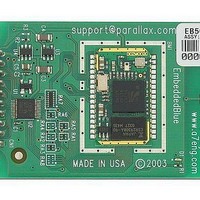
30068
Manufacturer Part Number
30068
Description
EMBEDDED BLUE TRANSCEIVER APPMOD
Manufacturer
Parallax Inc
Datasheet
1.30068.pdf
(141 pages)
Specifications of 30068
Frequency
2.4GHz
Data Rate - Maximum
90kBaud
Modulation Or Protocol
Bluetooth v1.1, Class 2
Applications
Bluetooth v1.1
Power - Output
-4dBm
Sensitivity
-85dBm
Voltage - Supply
5 V ~ 10 V
Current - Receiving
80mA
Current - Transmitting
250mA
Data Interface
PCB, Through Hole
Antenna Connector
PCB, Surface Mount
Operating Temperature
-20°C ~ 75°C
Package / Case
Module
Product
Microcontroller Accessories
Operating Supply Voltage
5 to 12 V
Memory Size
-
Lead Free Status / RoHS Status
Lead free / RoHS Compliant
Other names
Q2239141
Available stocks
Company
Part Number
Manufacturer
Quantity
Price
Company:
Part Number:
3006892-04
Manufacturer:
JRC
Quantity:
346
Part Number:
3006892-04
Manufacturer:
FAIRCHILD/仙童
Quantity:
20 000
The Basics
Command Mode
The eb500 supports two main operating modes: command mode and data mode. Upon
power up, the eb500 enters command mode and is ready to accept serial commands. The
factory default communication parameters are 9600 Baud, 8 Data Bits, 1 Stop Bit, No Parity,
and No Flow Control. The eb500 supports commands to modify the baud rate and flow
control settings.
In this mode there are a number of commands that can be sent to change the baud rate,
locate other devices that are in range, check the firmware version, etc. All commands are
sent using visible ASCII characters (123 is 3 bytes “123”). Upon the successful transmission
of a command, the ACK string will be returned. If there is a problem in the syntax of the
transmission then a NAK string is returned. After either the ACK or NAK, a carriage-return
<CR> character is returned. When a prompt (<CR> followed by a ‘>’) is returned, it means
that the eb500 radio is in the idle state and is waiting for another command. White space is
used to separate arguments of the command and a carriage-return <CR> (ASCII 13) is used
to mark the end of the command.
Data Mode
Once the eb500 radio is connected to another Bluetooth device, the eb500 automatically
switches into data mode. All data transmitted while in this mode will be sent to the remote
device and, therefore, NO further commands can be sent until the eb500 radio is
disconnected or switched back to command mode by use of the mode control I/O line or the
Switch to Command Mode sequence.
The connection status line of the eb500 module can be monitored to determine if there is an
active connection. Additionally, whenever a connection is present, the Connection Status
LED on the eb500 module will be on.
I/O Lines
The eb500 module features a 20 pin header for connecting to the Parallax AppMod header. A
full device pinout is available in the Technical Specifications section of this manual. There are
several pins that are important when performing the exercises in the Establishing a
Connection and Communications sections of this manual.
Page 10 ▪ EmbeddedBlue 500 User Manual
Experiment with other commands simply by typing them in to the HyperTerminal
window. The HLP command is a great place to start.
Pin 3 of the eb500 module, which aligns with the pin designated “P0” of the AppMod
header, is the UART data output pin.
Pin 4 of the eb500 module, which aligns with the pin designated “P1” of the AppMod
header, is the UART data input pin.





















