30068 Parallax Inc, 30068 Datasheet - Page 89
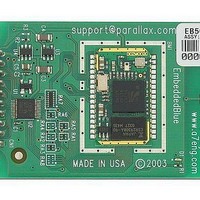
30068
Manufacturer Part Number
30068
Description
EMBEDDED BLUE TRANSCEIVER APPMOD
Manufacturer
Parallax Inc
Datasheet
1.30068.pdf
(141 pages)
Specifications of 30068
Frequency
2.4GHz
Data Rate - Maximum
90kBaud
Modulation Or Protocol
Bluetooth v1.1, Class 2
Applications
Bluetooth v1.1
Power - Output
-4dBm
Sensitivity
-85dBm
Voltage - Supply
5 V ~ 10 V
Current - Receiving
80mA
Current - Transmitting
250mA
Data Interface
PCB, Through Hole
Antenna Connector
PCB, Surface Mount
Operating Temperature
-20°C ~ 75°C
Package / Case
Module
Product
Microcontroller Accessories
Operating Supply Voltage
5 to 12 V
Memory Size
-
Lead Free Status / RoHS Status
Lead free / RoHS Compliant
Other names
Q2239141
Available stocks
Company
Part Number
Manufacturer
Quantity
Price
Company:
Part Number:
3006892-04
Manufacturer:
JRC
Quantity:
346
Part Number:
3006892-04
Manufacturer:
FAIRCHILD/仙童
Quantity:
20 000
This section contains a number of exercises that demonstrate various security scenarios that
can be implemented when using the eb500 module. The scenarios described are not meant
to form an exhaustive list, but rather illustrate a number of more common and useful
configurations. All source code shown in these exercises is available in electronic form on the
accompanying CD, in the Samples folder, using the filename used in this manual.
Strong Security on a Board of Education
Cellular phones are typically configured for strong Bluetooth security because not only do
they allow you to make phone calls, but they often contain sensitive contact information as
well. In this exercise we will demonstrate how to use the eb500 module to implement the
strong Bluetooth security model used on cellular phones.
To perform this exercise, as documented, you will need a PC running Windows XP SP2, a
Bluetooth USB adapter, a Board of Education, two 470Ω resistors (yellow-violet-brown), one
LED, and one eb500 module. If you are using any of the other supported Parallax boards,
you may need to make adjustments to this exercise.
Step 1:
1. Disconnect the power from the Board of Education board.
In this step we will assemble a circuit on the Board of Education breadboard that will
visibly display the current security mode, connection status, and allow the security
mode to be changed.
If you are using a Board of Education Rev C, you can simply set the 3-position switch
to position-0. For all other boards you should remove the power source from the
board.
Setup the circuit on the Board of Education
EmbeddedBlue 500 User Manual ▪ Page 83
Security
Security





















