PIC16F724-E/MV Microchip Technology, PIC16F724-E/MV Datasheet - Page 152
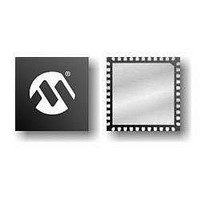
PIC16F724-E/MV
Manufacturer Part Number
PIC16F724-E/MV
Description
7KB Flash Program, 1.8V-5.5V, 16MHz Internal Oscillator, 8b ADC, CCP, I2C/SPI, A
Manufacturer
Microchip Technology
Series
PIC® XLP™ 16Fr
Datasheet
1.AC164112.pdf
(302 pages)
Specifications of PIC16F724-E/MV
Processor Series
PIC16F
Core
PIC
Program Memory Type
Flash
Program Memory Size
7 KB
Data Ram Size
192 B
Interface Type
I2C, SPI, AUSART
Number Of Timers
3
Operating Supply Voltage
1.8 V to 5.5 V
Maximum Operating Temperature
+ 125 C
Mounting Style
SMD/SMT
Package / Case
UQFN-40
Development Tools By Supplier
MPLAB IDE Software
Minimum Operating Temperature
- 40 C
Core Processor
PIC
Core Size
8-Bit
Speed
20MHz
Connectivity
I²C, SPI, UART/USART
Peripherals
Brown-out Detect/Reset, POR, PWM, WDT
Number Of I /o
36
Eeprom Size
-
Ram Size
192 x 8
Voltage - Supply (vcc/vdd)
1.8 V ~ 5.5 V
Data Converters
A/D 14x8b
Oscillator Type
Internal
Operating Temperature
-40°C ~ 125°C
Lead Free Status / Rohs Status
Details
- Current page: 152 of 302
- Download datasheet (5Mb)
PIC16F72X/PIC16LF72X
16.1.2.8
1.
2.
3.
4.
5.
6.
7.
8.
9.
FIGURE 16-5:
DS41341E-page 152
Initialize the SPBRG register and the BRGH bit
to achieve the desired baud rate (refer to
Section 16.2 “AUSART Baud Rate Generator
(BRG)”).
Enable the serial port by setting the SPEN bit.
The SYNC bit must be clear for asynchronous
operation.
If interrupts are desired, set the RCIE bit of the
PIE1 register and the GIE and PEIE bits of the
INTCON register.
If 9-bit reception is desired, set the RX9 bit.
Enable reception by setting the CREN bit.
The RCIF interrupt flag bit of the PIR1 register
will be set when a character is transferred from
the RSR to the receive buffer. An interrupt will be
generated if the RCIE bit of the PIE1 register
was also set.
Read the RCSTA register to get the error flags
and, if 9-bit data reception is enabled, the ninth
data bit.
Get the received 8 Least Significant data bits
from the receive buffer by reading the RCREG
register.
If an overrun occurred, clear the OERR flag by
clearing the CREN receiver enable bit.
Note:
RX/DT pin
Rcv Shift
Reg
Rcv Buffer Reg
Read Rcv
Buffer Reg
RCREG
RCIF
(Interrupt Flag)
OERR bit
CREN
Asynchronous Reception Set-up:
This timing diagram shows three words appearing on the RX input. The RCREG (receive buffer) is read after the third word,
causing the OERR (overrun) bit to be set.
Start
ASYNCHRONOUS RECEPTION
bit
bit 0
bit 1
bit 7/8
Stop
bit
Word 1
RCREG
Start
bit
bit 0
16.1.2.9
This mode would typically be used in RS-485 systems.
To set up an Asynchronous Reception with Address
Detect Enable:
1.
2.
3.
4.
5.
6.
7.
8.
9.
10. If an overrun occurred, clear the OERR flag by
11. If the device has been addressed, clear the
Initialize the SPBRG register and the BRGH bit
to achieve the desired baud rate (refer to
Section 16.2 “AUSART Baud Rate Generator
(BRG)”).
Enable the serial port by setting the SPEN bit.
The SYNC bit must be clear for asynchronous
operation.
If interrupts are desired, set the RCIE bit of the
PIE1 register and the GIE and PEIE bits of the
INTCON register.
Enable 9-bit reception by setting the RX9 bit.
Enable address detection by setting the ADDEN
bit.
Enable reception by setting the CREN bit.
The RCIF interrupt flag bit of the PIR1 register
will be set when a character with the ninth bit set
is transferred from the RSR to the receive buffer.
An interrupt will be generated if the RCIE inter-
rupt enable bit of the PIE1 register was also set.
Read the RCSTA register to get the error flags.
The ninth data bit will always be set.
Get the received 8 Least Significant data bits
from the receive buffer by reading the RCREG
register. Software determines if this is the
device’s address.
clearing the CREN receiver enable bit.
ADDEN bit to allow all received data into the
receive buffer and generate interrupts.
bit 7/8 Stop
Word 2
RCREG
9-bit Address Detection Mode Set-up
bit
Start
© 2009 Microchip Technology Inc.
bit
bit 7/8
Stop
bit
Related parts for PIC16F724-E/MV
Image
Part Number
Description
Manufacturer
Datasheet
Request
R

Part Number:
Description:
IC PIC MCU FLASH 4KX14 44-QFN
Manufacturer:
Microchip Technology
Datasheet:

Part Number:
Description:
IC PIC MCU FLASH 4KX14 44TQFP
Manufacturer:
Microchip Technology
Datasheet:

Part Number:
Description:
IC PIC MCU FLASH 4KX14 40-DIP
Manufacturer:
Microchip Technology
Datasheet:

Part Number:
Description:
7KB Flash Program, 1.8V-5.5V, 16MHz Internal Oscillator, 8b ADC, CCP, I2C/SPI, A
Manufacturer:
Microchip Technology
Datasheet:

Part Number:
Description:
7KB Flash Program, 1.8V-5.5V, 16MHz Internal Oscillator, 8b ADC, CCP, I2C/SPI, A
Manufacturer:
Microchip Technology
Datasheet:

Part Number:
Description:
7KB Flash Program, 1.8V-5.5V, 16MHz Internal Oscillator, 8b ADC, CCP, I2C/SPI, A
Manufacturer:
Microchip Technology
Datasheet:

Part Number:
Description:
7KB Flash Program, 1.8V-5.5V, 16MHz Internal Oscillator, 8b ADC, CCP, I2C/SPI, A
Manufacturer:
Microchip Technology

Part Number:
Description:
IC PIC MCU FLASH 2KX14 28-QFN
Manufacturer:
Microchip Technology
Datasheet:

Part Number:
Description:
IC PIC MCU FLASH 2KX14 28-SOIC
Manufacturer:
Microchip Technology
Datasheet:

Part Number:
Description:
IC PIC MCU FLASH 2KX14 28DIP
Manufacturer:
Microchip Technology
Datasheet:

Part Number:
Description:
IC PIC MCU FLASH 2KX14 28-SOIC
Manufacturer:
Microchip Technology
Datasheet:

Part Number:
Description:
IC PIC MCU FLASH 2KX14 28QFN
Manufacturer:
Microchip Technology

Part Number:
Description:
IC PIC MCU FLASH 2KX14 28SSOP
Manufacturer:
Microchip Technology

Part Number:
Description:
IC PIC MCU FLASH 2KX14 8-SSOP
Manufacturer:
Microchip Technology
Datasheet:

Part Number:
Description:
IC PIC MCU FLASH 2KX14 28-SSOP
Manufacturer:
Microchip Technology
Datasheet:










