XCS10XL-5TQ144C Xilinx Inc, XCS10XL-5TQ144C Datasheet - Page 37
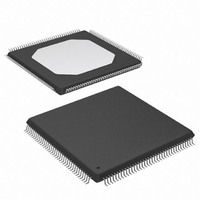
XCS10XL-5TQ144C
Manufacturer Part Number
XCS10XL-5TQ144C
Description
IC FPGA 3.3V C-TEMP 144-TQFP
Manufacturer
Xilinx Inc
Series
Spartan™-XLr
Datasheet
1.XCS05XL-4VQG100C.pdf
(83 pages)
Specifications of XCS10XL-5TQ144C
Number Of Logic Elements/cells
466
Number Of Labs/clbs
196
Total Ram Bits
6272
Number Of I /o
112
Number Of Gates
10000
Voltage - Supply
3 V ~ 3.6 V
Mounting Type
Surface Mount
Operating Temperature
0°C ~ 85°C
Package / Case
144-LQFP
Case
TQFP144
Dc
02+
Lead Free Status / RoHS Status
Contains lead / RoHS non-compliant
Available stocks
Company
Part Number
Manufacturer
Quantity
Price
Company:
Part Number:
XCS10XL-5TQ144C
Manufacturer:
XILINX
Quantity:
5 530
Company:
Part Number:
XCS10XL-5TQ144C
Manufacturer:
SMD
Quantity:
246
Company:
Part Number:
XCS10XL-5TQ144C
Manufacturer:
XILINX
Quantity:
23
Configuration Through the Boundary Scan
Pins
Spartan/XL devices can be configured through the bound-
ary scan pins. The basic procedure is as follows:
•
•
DS060 (v1.8) June 26, 2008
Product Specification
Power up the FPGA with INIT held Low (or drive the
PROGRAM pin Low for more than 300 ns followed by a
High while holding INIT Low). Holding INIT Low allows
enough time to issue the CONFIG command to the
FPGA. The pin can be used as I/O after configuration if
a resistor is used to hold INIT Low.
Issue the CONFIG command to the TMS input.
R
CCLK_NOSYNC
UCLK_NOSYNC
CCLK_SYNC
UCLK_SYNC
CCLK
Synchronization
Uncertainty
DONE
I/O
DONE
I/O
DONE
I/O
DONE
I/O
GSR Active
GSR Active
GSR Active
GSR Active
Length Count Match
C1, C2 or C3
DONE IN
C1
C1
C1
Di
Figure 31: Start-up Timing
Di
DONE IN
Di+1
Di+1
C2
C2
C2
www.xilinx.com
U2
U2
U2
U2
Di
UCLK Period
Di
Di+1
Di+1
•
•
•
The user must account for all TCK clock cycles after INIT
goes High, as all of these cycles affect the Length Count
compare.
For more detailed information, refer to the Xilinx application
note, "Boundary Scan in FPGA Devices." This application
note applies to Spartan and Spartan-XL devices.
U3
U3
U3
C3
C3
C3
Wait for INIT to go High.
Sequence the boundary scan Test Access Port to the
SHIFT-DR state.
Toggle TCK to clock data into TDI pin.
Spartan and Spartan-XL FPGA Families Data Sheet
CCLK Period
Di+2
Di+2
U4
U4
U4
F
F
F
C4
C4
C4
F
F = Finished, no more
configuration clocks needed
Daisy-chain lead device
must have latest F
Heavy lines describe
default timing
DS060_39_082801
37


















