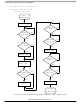MC9S08DZ16 FREESCALE [Freescale Semiconductor, Inc], MC9S08DZ16 Datasheet - Page 153

MC9S08DZ16
Manufacturer Part Number
MC9S08DZ16
Description
8-Bit HCS08 Central Processor Unit (CPU)
Manufacturer
FREESCALE [Freescale Semiconductor, Inc]
Datasheet
1.MC9S08DZ16.pdf
(416 pages)
Available stocks
Company
Part Number
Manufacturer
Quantity
Price
Company:
Part Number:
MC9S08DZ16ACLC
Manufacturer:
Freescale Semiconductor
Quantity:
10 000
Company:
Part Number:
MC9S08DZ16ACLF
Manufacturer:
Freescale Semiconductor
Quantity:
10 000
- Current page: 153 of 416
- Download datasheet (5Mb)
To change from FEI clock mode to FBI clock mode, follow this procedure:
8.5.2
When switching between operational modes of the MCG, certain configuration bits must be changed in
order to properly move from one mode to another. Each time any of these bits are changed (PLLS, IREFS,
CLKS, or EREFS), the corresponding bits in the MCGSC register (PLLST, IREFST, CLKST, or
OSCINIT) must be checked before moving on in the application software.
Additionally, care must be taken to ensure that the reference clock divider (RDIV) is set properly for the
mode being switched to. For instance, in PEE mode, if using a 4 MHz crystal, RDIV must be set to %001
(divide-by-2) or %010 (divide -by-4) in order to divide the external reference down to the required
frequency between 1 and 2 MHz.
The RDIV and IREFS bits should always be set properly before changing the PLLS bit so that the FLL or
PLL clock has an appropriate reference clock frequency to switch to.
Freescale Semiconductor
3. After the proper configuration bits have been set, wait for the affected bits in the MCGSC register
1. Change the CLKS bits to %01 so that the internal reference clock is selected as the system clock
2. Wait for the CLKST bits in the MCGSC register to change to %01, indicating that the internal
— If entering FEE, set RDIV appropriately, clear the IREFS bit to switch to the external reference,
— If entering FBE, clear the IREFS bit to switch to the external reference and change the CLKS
— The internal reference can optionally be kept running by setting the IRCLKEN bit. This is
to be changed appropriately, reflecting that the MCG has moved into the proper mode.
— If ERCLKEN was set in step 1 or the MCG is in FEE, FBE, PEE, PBE, or BLPE mode, and
— If in FEE mode, check to make sure the IREFST bit is cleared and the LOCK bit is set before
— If in FBE mode, check to make sure the IREFST bit is cleared, the LOCK bit is set, and the
source.
reference clock has been appropriately selected.
and leave the CLKS bits at %00 so that the output of the FLL is selected as the system clock
source.
bits to %10 so that the external reference clock is selected as the system clock source. The
RDIV bits should also be set appropriately here according to the external reference frequency
because although the FLL is bypassed, it is still on in FBE mode.
useful if the application will switch back and forth between internal and external modes. For
minimum power consumption, leave the internal reference disabled while in an external clock
mode.
EREFS was also set in step 1, wait here for the OSCINIT bit to become set indicating that the
external clock source has finished its initialization cycles and stabilized. Typical crystal startup
times are given in Appendix A, “Electrical Characteristics”.
moving on.
CLKST bits have changed to %10 indicating the external reference clock has been
appropriately selected. Although the FLL is bypassed in FBE mode, it is still on and will lock
in FBE mode.
MCG Mode Switching
MC9S08DZ60 Series Data Sheet, Rev. 4
Chapter 8 Multi-Purpose Clock Generator (S08MCGV1)
153
Related parts for MC9S08DZ16
Image
Part Number
Description
Manufacturer
Datasheet
Request
R
Part Number:
Description:
Manufacturer:
Freescale Semiconductor, Inc
Datasheet:
Part Number:
Description:
Manufacturer:
Freescale Semiconductor, Inc
Datasheet:
Part Number:
Description:
Manufacturer:
Freescale Semiconductor, Inc
Datasheet:
Part Number:
Description:
Manufacturer:
Freescale Semiconductor, Inc
Datasheet:
Part Number:
Description:
Manufacturer:
Freescale Semiconductor, Inc
Datasheet:
Part Number:
Description:
Manufacturer:
Freescale Semiconductor, Inc
Datasheet:
Part Number:
Description:
Manufacturer:
Freescale Semiconductor, Inc
Datasheet:
Part Number:
Description:
Manufacturer:
Freescale Semiconductor, Inc
Datasheet:
Part Number:
Description:
Manufacturer:
Freescale Semiconductor, Inc
Datasheet:
Part Number:
Description:
Manufacturer:
Freescale Semiconductor, Inc
Datasheet:
Part Number:
Description:
Manufacturer:
Freescale Semiconductor, Inc
Datasheet:
Part Number:
Description:
Manufacturer:
Freescale Semiconductor, Inc
Datasheet:
Part Number:
Description:
Manufacturer:
Freescale Semiconductor, Inc
Datasheet:
Part Number:
Description:
Manufacturer:
Freescale Semiconductor, Inc
Datasheet:
Part Number:
Description:
Manufacturer:
Freescale Semiconductor, Inc
Datasheet: