XCCACE-TQG144I Xilinx Inc, XCCACE-TQG144I Datasheet - Page 5
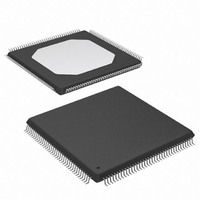
XCCACE-TQG144I
Manufacturer Part Number
XCCACE-TQG144I
Description
IC ACE CONTROLLER CHIP TQ144
Manufacturer
Xilinx Inc
Datasheet
1.XCCACE-TQG144I.pdf
(69 pages)
Specifications of XCCACE-TQG144I
Controller Type
ACE Controller
Voltage - Supply
3 V ~ 3.6 V
Current - Supply
30mA
Operating Temperature
-40°C ~ 85°C
Mounting Type
Surface Mount
Package / Case
144-TQFP, 144-VQFP
Lead Free Status / RoHS Status
Lead free / RoHS Compliant
Interface
-
Other names
122-1511-5
Available stocks
Company
Part Number
Manufacturer
Quantity
Price
Company:
Part Number:
XCCACE-TQG144I
Manufacturer:
XILINX
Quantity:
100
Part Number:
XCCACE-TQG144I
Manufacturer:
XILINX/赛灵思
Quantity:
20 000
Part Number:
XCCACE-TQG144ILEADFREE
Manufacturer:
XILINX/赛灵思
Quantity:
20 000
Resetting the System ACE CF Controller
There are three types of reset of the System ACE CF con-
troller:
1. Power-on-reset (POR)
2. Device reset
3. Configuration controller reset
Power-on-Reset (POR)
The POR circuit is used to reset the entire System ACE CF
controller device upon device power up. The built-in POR
Table 2: POR Functionality
1. The POR_BYPASS pin should be held at a static ‘0’ or ‘1’ while the System ACE CF controller is receiving power.
2. Hold at ‘1’ for at least one microsecond.
Device-Level Reset
The entire System ACE CF controller device can be reset by
asserting the RESET pin of the System ACE CF Controller.
The timing associated with this operation is shown in
Figure 5, page
CompactFlash Card Reset
The CompactFlash card can be issued a soft reset com-
mand by issuing a ResetMemCard command through the
CMD[2:0] bits in the
address 014h-15h, WORD address 0Ah), page
Configuration Controller Reset
The configuration controller portion of the System ACE CF
device can be reset by asserting CFGRESET = ‘1’ in the
CONTROLREG MPU register (CFGRESET is bit 7). Assert-
ing CFGRESET = ‘1’ will reset the portion of the System
ACE CF device that controls the reading of ACE file data
from the CF card and configuration of the devices con-
nected to the CFGJTAG port. The CFGRESET register is
used in conjunction with the CFGMODE and CFGSTART
pins/registers to control this configuration process.
DS080 (v2.0) October 1, 2008
Product Specification
POR_BYPASS
‘0’
‘1’
‘1’
R
6.
1
SECCNTCMDREG Register (BYTE
POR_RESET
Don’t care
‘1’
‘0’
2
Built-in POR circuit is used to reset the device.
External POR circuit is selected but the device is not being reset.
External POR circuit is selected and the device is being reset.
29.
www.xilinx.com
circuit can be bypassed in order to use an external POR cir-
cuit. To bypass the built-in POR circuit, the POR_BYPASS
pin should be set to ‘1’ and the POR_RESET pin is used to
reset the device (see
Note: If the V
V
an external POR circuit or RESET pin to hold the device into
reset until the V
Note: It is important to assert CFGRESET=’1’ while
accessing CompactFlash card sector data via the MPU port,
otherwise a CFGERROR condition could result.
CCH
rail reaches its threshold voltage, then consider using
Description
CCL
CCH
rail reaches the threshold voltage before the
System ACE CompactFlash Solution
Table
rail reaches the threshold voltage.
2).
5






















