27403 Parallax Inc, 27403 Datasheet - Page 118
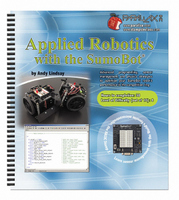
27403
Manufacturer Part Number
27403
Description
GUIDE APP ROBOTCS W/SUMOBOT V1.0
Manufacturer
Parallax Inc
Datasheet
1.27404.pdf
(266 pages)
Specifications of 27403
Accessory Type
Manual
Product
Microcontroller Accessories
Lead Free Status / RoHS Status
Contains lead / RoHS non-compliant
For Use With/related Products
SumoBot®
Lead Free Status / RoHS Status
Lead free / RoHS Compliant, Contains lead / RoHS non-compliant
- Current page: 118 of 266
- Download datasheet (6Mb)
The last step is to go through the Main Routine and change references to variables from
qtiLeft
be compared to 0 or 1 instead of
has to be changed to
Example Program: QtiPulseDecayTrick.bs2
' -----[ Title ]--------------------------------------------------------------
' Applied Robotics with the SumoBot - QtiPulseDecayTrick.bs2
' This program uses the Pulse-Decay trick to discern between black and white
' with QTI line sensors.
' Important: You must start with the QTIs seeing black.
' {$STAMP BS2}
' {$PBASIC 2.5}
√
√
√
Read_Line_Sensors:
IF qtiLeft < qtiThreshold THEN
IF qtiStateLeft = 0 THEN
Start with your SumoBot parked on the black part of your practice sumo ring.
Enter, save, and run QtiPulseDecayTrick.bs2.
Verify that the Debug Terminal shows that the QTIs report 1 if they are over the
black practice ring surface or 0 if they are over the white tawara line.
and
HIGH qtiPwrLeft
HIGH qtiPwrRight
HIGH qtiSigLeft
HIGH qtiSigRight
PAUSE 1
INPUT qtiSigLeft
INPUT qtiSigRight
PULSOUT DummyPin, qtiThreshold
qtiStateLeft
qtiStateRight = qtiSigRight
LOW qtiPwrLeft
LOW qtiPwrRight
RETURN
qtiRight
to
= qtiSigLeft
qtiStateLeft
threshold
and
. For example:
qtiStateRight
' Target = BASIC Stamp 2
' Language = PBASIC 2.5
' Turn on QTIs
' Push signal voltages to 5 V
' Wait 1 ms for capacitors
' Start the decays
' Wait for threshold time
' Snapshot of QTI signal states
' Turn off QTIS
. The values also have to
Related parts for 27403
Image
Part Number
Description
Manufacturer
Datasheet
Request
R

Part Number:
Description:
Microcontroller Modules & Accessories DISCONTINUED BY PARALLAX
Manufacturer:
Parallax Inc

Part Number:
Description:
BOOK UNDERSTANDING SIGNALS
Manufacturer:
Parallax Inc
Datasheet:

Part Number:
Description:
COMPETITION RING FOR SUMOBOT
Manufacturer:
Parallax Inc
Datasheet:

Part Number:
Description:
TEXT INFRARED REMOTE FOR BOE-BOT
Manufacturer:
Parallax Inc
Datasheet:

Part Number:
Description:
BOARD EXPERIMENT+LCD NX-1000
Manufacturer:
Parallax Inc
Datasheet:

Part Number:
Description:
CONTROLLER 16SERVO MOTOR CONTROL
Manufacturer:
Parallax Inc
Datasheet:

Part Number:
Description:
BASIC STAMP LOGIC ANALYZER
Manufacturer:
Parallax Inc
Datasheet:

Part Number:
Description:
IC MCU 2K FLASH 50MHZ SO-18
Manufacturer:
Parallax Inc
Datasheet:














