27403 Parallax Inc, 27403 Datasheet - Page 244
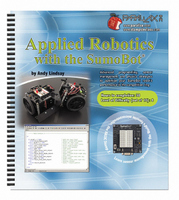
27403
Manufacturer Part Number
27403
Description
GUIDE APP ROBOTCS W/SUMOBOT V1.0
Manufacturer
Parallax Inc
Datasheet
1.27404.pdf
(266 pages)
Specifications of 27403
Accessory Type
Manual
Product
Microcontroller Accessories
Lead Free Status / RoHS Status
Contains lead / RoHS non-compliant
For Use With/related Products
SumoBot®
Lead Free Status / RoHS Status
Lead free / RoHS Compliant, Contains lead / RoHS non-compliant
- Current page: 244 of 266
- Download datasheet (6Mb)
As you expand and modify your program, the accuracy of
playback may have to be checked. One way to do this is by setting the
DATALOG_MODE
DEBUG_MODE
the previous activity, it will help to have the 3-position power switch set to 1 and a
controlled set of objects and tawara lines.
' -----[ Title ]--------------------------------------------------------------
' Applied Robotics with the SumoBot - SumoWrestlerWithDataLogMode.bs2
' SumoWrestler.bs2 modified so that each state is contained by a
' subroutine.
' {$STAMP BS2}
' {$PBASIC 2.5}
' -----[ Compiler Definitions ]-----------------------------------------------
#DEFINE DEBUG_MODE = 0
#DEFINE DATALOG_MODE = 1
' -----[ I/O Definitions ]---------------------------------------------------
ServoLeft
ServoRight
√
√
√
√
√
√
√
The SumoBot will log data as it competes for just under 10 seconds, then it
stops.
After the SumoBot stops, connect it to the serial cable.
Change
Run the program and leave the SumoBot connected to the serial cable.
Press/release the Reset button. After the speaker beeps 5 times, it will display
the logged data to the Debug Terminal in the same format as the previous
activity.
Compare what the Debug Terminal shows to the different sensor conditions the
SumoBot must have seen as you lead it around with your hand.
Start practicing this with both your SumoBots set to log data (
1
determine the factors that contribute to victories or losses. You can then adjust
the sensors and/or the program to improve its performance.
). It will be important to watch them closely, and then examine their data to
to 0 and
values to 1. You can then view the data before it is recorded. Then, set
DATALOG_MODE = 1
PIN
PIN
DATALOG_MODE
13
12
to
to 2 for playback, and compare the two. As with
DATALOG_MODE = 2
' Target = BASIC Stamp 2
' Language = PBASIC 2.5
' 0 -> wrestle
' 1 -> display
' 0 -> No log
' 1 -> log round
' 2 -> display log
' Left servo connected to P13
' Right servo connected to P12
DATALOG_MODE
.
DATALOG_MODE =
DEBUG_MODE
recording and
and
Related parts for 27403
Image
Part Number
Description
Manufacturer
Datasheet
Request
R

Part Number:
Description:
Microcontroller Modules & Accessories DISCONTINUED BY PARALLAX
Manufacturer:
Parallax Inc

Part Number:
Description:
BOOK UNDERSTANDING SIGNALS
Manufacturer:
Parallax Inc
Datasheet:

Part Number:
Description:
COMPETITION RING FOR SUMOBOT
Manufacturer:
Parallax Inc
Datasheet:

Part Number:
Description:
TEXT INFRARED REMOTE FOR BOE-BOT
Manufacturer:
Parallax Inc
Datasheet:

Part Number:
Description:
BOARD EXPERIMENT+LCD NX-1000
Manufacturer:
Parallax Inc
Datasheet:

Part Number:
Description:
CONTROLLER 16SERVO MOTOR CONTROL
Manufacturer:
Parallax Inc
Datasheet:

Part Number:
Description:
BASIC STAMP LOGIC ANALYZER
Manufacturer:
Parallax Inc
Datasheet:

Part Number:
Description:
IC MCU 2K FLASH 50MHZ SO-18
Manufacturer:
Parallax Inc
Datasheet:














