XE8000EV108 Semtech, XE8000EV108 Datasheet - Page 103
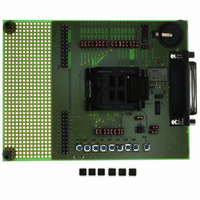
XE8000EV108
Manufacturer Part Number
XE8000EV108
Description
EVAL BOARD FOR XE8806/XE8807
Manufacturer
Semtech
Type
MCUr
Specifications of XE8000EV108
Contents
Fully Assembled Evaluation Board
For Use With/related Products
XE88LC06AMI026
Lead Free Status / RoHS Status
Contains lead / RoHS non-compliant
- Current page: 103 of 143
- Download datasheet (889Kb)
14.12.2.3.3
In order to handle the received data by interrupt, enable the RF interface reception interrupt in the interrupt handler
of the circuit.
Data received before the first start pattern detection after the enabling of the interface are not relevant since we are
not yet synchronized to the messages. Since the start detection interrupt has been enabled, nothing has to be
done until the interrupt occurs.
When the first interrupt occurs, we are synchronized to the messages. In order to read data in an efficient way, the
interrupt source is modified and set to “Rx FIFO full” by writing 100 to RfifRxIrqEn. Once this is done, we can wait
for the next interrupt to download the received message.
At each new interrupt, we can now read 4 bytes of the received message by reading the register RegRfifRx 4
consecutive times. The interrupt should be served before the next byte is received since otherwise data may be
lost by lack of space in the FIFO (overrun error which sets the flag RfifRxFifoOverrun) or because the start
sequence of the next message is detected which resets the reception FIFO.
When the complete message is received, the start sequence detection interrupt may be enabled again
(RfifRxIrqEn = 001) and the sequence starts all over again.
14.12.2.4 Reception mode using Manchester coding
This RF link uses a narrow band transmission in the 869MHz frequency band. The protocol of the messages
received is Manchester Level. The start sequence of the message is a protocol violation. The received messages
have a data rate of 2.4 kbit/s (or 4.8kbaud/s in Manchester coding) with a frequency deviation of 5kHz. The
following paragraphs will show how to set-up the XE1202A, how to set-up the RF interface and how to handle the
received data.
14.12.2.4.1
To set the XE1202A in reception mode, set the pins MODE(2:0) = 100.
To select the 869MHz band, the bits FSParam_band = 10. The bandwidth of the baseband filter is set to 10kHz by
writing RTParam_BW = 00. The baud rate is set to 4.8 kb/s by writing FSParam_BR = 000. The bit synchronizer is
enabled (RTParam_bits = 1). The pattern recognition is disabled (ADParam_Pattern =0).
© Semtech 2006
Register
RTParam1
RTParam2
FSParam1
FSParam2
FSParam3
DataOut
ADParam1
ADParam2
Data reception
XE1202A set-up
Register Address
RegRfifCmd1
RegRfifCmd2
RegRfifCmd3
00000
00001
00010
00011
00100
00101
00110
00111
Register
Table 14-28. RF interface set-up
14-23
0
0
1
0
0
0
0
0
7
1
1
0
0
0
0
0
0
6
0
0
0
0
0
0
0
0
5
00000000
10100001
00100010
contents
0
0
0
0
0
0
0
0
4
0
0
0
0
0
0
0
0
3
0
0
0
0
0
0
0
0
2
XE8806A/XE8807A
0
0
0
0
0
0
0
0
1
0
0
0
0
0
0
0
0
0
www.semtech.com
Related parts for XE8000EV108
Image
Part Number
Description
Manufacturer
Datasheet
Request
R

Part Number:
Description:
EVALUATION BOARD
Manufacturer:
Semtech
Datasheet:

Part Number:
Description:
EVALUATION BOARD
Manufacturer:
Semtech
Datasheet:

Part Number:
Description:
VOLTAGE SUPPRESSOR, TRANSIENT SEMTECH
Manufacturer:
Semtech
Datasheet:

Part Number:
Description:
HIGH VOLTAGE CAPACITORS MONOLITHIC CERAMIC TYPE
Manufacturer:
Semtech Corporation
Datasheet:

Part Number:
Description:
EZ1084CM5.0 AMP POSITIVE VOLTAGE REGULATOR
Manufacturer:
Semtech Corporation
Datasheet:

Part Number:
Description:
3.0 AMP LOW DROPOUT POSITIVE VOLTAGE REGULATORS
Manufacturer:
Semtech Corporation
Datasheet:

Part Number:
Description:
Manufacturer:
Semtech Corporation
Datasheet:

Part Number:
Description:
RailClamp Low Capacitance TVS Diode Array
Manufacturer:
Semtech Corporation
Datasheet:

Part Number:
Description:
Manufacturer:
Semtech Corporation
Datasheet:

Part Number:
Description:
Manufacturer:
Semtech Corporation
Datasheet:

Part Number:
Description:
Manufacturer:
Semtech Corporation
Datasheet:

Part Number:
Description:
Manufacturer:
Semtech Corporation
Datasheet:










