XE8000EV108 Semtech, XE8000EV108 Datasheet - Page 73
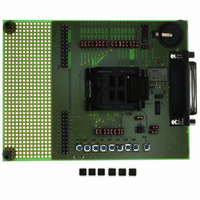
XE8000EV108
Manufacturer Part Number
XE8000EV108
Description
EVAL BOARD FOR XE8806/XE8807
Manufacturer
Semtech
Type
MCUr
Specifications of XE8000EV108
Contents
Fully Assembled Evaluation Board
For Use With/related Products
XE88LC06AMI026
Lead Free Status / RoHS Status
Contains lead / RoHS non-compliant
- Current page: 73 of 143
- Download datasheet (889Kb)
Table 12-8 shows the different usages that can be made of port B with the order of priority. If a pin is selected to be
analog, it overwrites the function and digital set-up. If the pin is not selected as analog, but a function is enabled, it
overwrites the digital set-up. If neither the analog nor function is selected for a pin, it is used as an ordinary digital
I/O. This is the default configuration at start-up.
Note: the presence of the functions is product dependent.
12.5 Port B analog capability
12.5.1
Port B terminals can be attached to a 4 line analog bus by setting the PBAna[x] bits to 1 in the RegPBAna
register.
The other registers then define the connection of these 4 analog lines to the different pads of Port B. These can be
used to implement a simple LCD driver or A/D converter. Analog switching is available only when the circuit is
powered with sufficient voltage (see specification below). Below the specified supply voltage, only voltages that are
close to VSS or VBAT can be switched.
When PBAna[x] is set to 1, one pad of the Port B terminals is changed from digital I/O mode to analog. The usage
of the registers RegPBPullup, RegPBOut and RegPBDir define the analog configuration (see Table 12-9).
When PBAna[x] = 1, then PBPullup[x] connects the pin to the analog bus. PBDir[x] and PBPOut[x] select which
of the 4 analog lines is used.
Example:
© Semtech 2006
Table 12-9: Selection of the analog lines with RegPBDir, RegPBout and RegPBPullup when PBAna[x] = 1
Set the pads PB[2] and PB[5] on the analog line 3. (the values X depend on the configuration of others
pads)
-
-
-
-
Port B analog configuration
apply high impedance in the analog mode (move RegPBPullup,#0bXX0XX0XX)
go to analog mode (move RegPBAna,#0bXX1XX1XX)
select the analog line3 (move RegPBDir,#0bXX1XX1XX and move RegPBOut,#0bXX1XX1XX)
apply the analog line to the output (move RegPBPullup,#0bXX1XX1XX)
PBDir[x]
analog bus selection
0
0
1
1
X
PBout[x]
X
0
1
0
1
12-4
PBPullup[x]
1
1
1
1
0
PB[x] selection on
High impedance
analog line 0
analog line 1
analog line 2
analog line 3
XE8806A/XE8807A
www.semtech.com
Related parts for XE8000EV108
Image
Part Number
Description
Manufacturer
Datasheet
Request
R

Part Number:
Description:
EVALUATION BOARD
Manufacturer:
Semtech
Datasheet:

Part Number:
Description:
EVALUATION BOARD
Manufacturer:
Semtech
Datasheet:

Part Number:
Description:
VOLTAGE SUPPRESSOR, TRANSIENT SEMTECH
Manufacturer:
Semtech
Datasheet:

Part Number:
Description:
HIGH VOLTAGE CAPACITORS MONOLITHIC CERAMIC TYPE
Manufacturer:
Semtech Corporation
Datasheet:

Part Number:
Description:
EZ1084CM5.0 AMP POSITIVE VOLTAGE REGULATOR
Manufacturer:
Semtech Corporation
Datasheet:

Part Number:
Description:
3.0 AMP LOW DROPOUT POSITIVE VOLTAGE REGULATORS
Manufacturer:
Semtech Corporation
Datasheet:

Part Number:
Description:
Manufacturer:
Semtech Corporation
Datasheet:

Part Number:
Description:
RailClamp Low Capacitance TVS Diode Array
Manufacturer:
Semtech Corporation
Datasheet:

Part Number:
Description:
Manufacturer:
Semtech Corporation
Datasheet:

Part Number:
Description:
Manufacturer:
Semtech Corporation
Datasheet:

Part Number:
Description:
Manufacturer:
Semtech Corporation
Datasheet:

Part Number:
Description:
Manufacturer:
Semtech Corporation
Datasheet:










