QB-MINI2-EE NEC, QB-MINI2-EE Datasheet - Page 149
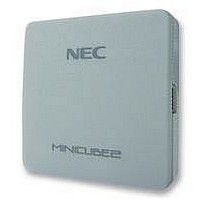
QB-MINI2-EE
Manufacturer Part Number
QB-MINI2-EE
Description
EMULATOR, PROGRAMMER, MINICUBE2
Manufacturer
NEC
Type
Debug Emulatorr
Datasheet
1.QB-MINI2-EE.pdf
(169 pages)
Specifications of QB-MINI2-EE
Svhc
No SVHC (18-Jun-2010)
Mcu Supported Families
MINICUBE2
Silicon Family Name
V850, 78K0R, 78K0S
Ic Product Type
On-Chip Debug Emulator
Kit Contents
MINICUBE2, USB Cable, Target Cable, 78K0-OCD Board
Features
On-Chip Debugging, Flash Memory Programming,
- Current page: 149 of 169
- Download datasheet (6Mb)
Caution If bit 7 (OCDENSET) of the on-chip debug option byte area (address 0xC3) is set to ″0″
(c) Security ID area
This is the area for the security setting to prevent the flash memory from being read by an unauthorized person.
The security ID functions as a password for starting the debugger. The debugger starts only when the
security ID that is input during debugger startup and the security ID embedded in this area match. If the ID
codes do not match, the debugger manipulates the target device in accordance with the value set to the
on-chip debug option byte area (refer to Table 6-6).
[How to set]
An ID code is generated in the security ID area by setting the security ID when using NEC Electronics
assembler RA78K0R or compiler CC78K0R. Select the ″Security ID [-gi]″ check box and set an arbitrary ID
code (10 bytes) as shown in the figure below.
by flash programming or self programming, debugging is disabled and the debugger
can no longer start unconditionally. To enable debugging, erase the flash memory by
flash programming.
CHAPTER 6
Figure 6-13. On-Chip Debug Option Byte Setting Example
HOW TO USE MINICUBE2 WITH 78K0R MICROCONTROLLER
User’s Manual U18371EJ1V0UM
149
Related parts for QB-MINI2-EE
Image
Part Number
Description
Manufacturer
Datasheet
Request
R

Part Number:
Description:
16/8 bit single-chip microcomputer
Manufacturer:
NEC
Datasheet:

Part Number:
Description:
Dual audio power amp circuit
Manufacturer:
NEC
Datasheet:

Part Number:
Description:
Dual comparator
Manufacturer:
NEC
Datasheet:

Part Number:
Description:
MOS type composite field effect transistor
Manufacturer:
NEC
Datasheet:

Part Number:
Description:
50 V/100 mA FET array incorporating 2 N-ch MOSFETs
Manufacturer:
NEC
Datasheet:

Part Number:
Description:
6-pin small MM high-frequency double transistor
Manufacturer:
NEC
Datasheet:

Part Number:
Description:
6-pin small MM high-frequency double transistor
Manufacturer:
NEC
Datasheet:

Part Number:
Description:
6-pin small MM high-frequency double transistor
Manufacturer:
NEC
Datasheet:

Part Number:
Description:
6-pin small MM high-frequency double transistor
Manufacturer:
NEC
Datasheet:

Part Number:
Description:
Twin transistors equipped with different model chips(6P small MM)
Manufacturer:
NEC
Datasheet:

Part Number:
Description:
Bipolar analog integrated circuit
Manufacturer:
NEC
Datasheet:










