QB-MINI2-EE NEC, QB-MINI2-EE Datasheet - Page 33
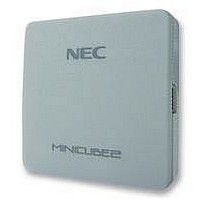
QB-MINI2-EE
Manufacturer Part Number
QB-MINI2-EE
Description
EMULATOR, PROGRAMMER, MINICUBE2
Manufacturer
NEC
Type
Debug Emulatorr
Datasheet
1.QB-MINI2-EE.pdf
(169 pages)
Specifications of QB-MINI2-EE
Svhc
No SVHC (18-Jun-2010)
Mcu Supported Families
MINICUBE2
Silicon Family Name
V850, 78K0R, 78K0S
Ic Product Type
On-Chip Debug Emulator
Kit Contents
MINICUBE2, USB Cable, Target Cable, 78K0-OCD Board
Features
On-Chip Debugging, Flash Memory Programming,
- Current page: 33 of 169
- Download datasheet (6Mb)
(a) Reset vector
A reset vector includes the jump instruction for the debug monitor program.
[How to secure areas]
It is not necessary to secure this area intentionally. When downloading a program, however, the debugger
rewrites the reset vector in accordance with the following cases. If the rewritten pattern does not match the
following cases, the debugger generates an error (F0c34 when using the ID850QB).
•
•
•
•
•
When two nop instructions are placed in succession from address 0
Before writing
0x0 nop
0x2 nop
0x4 xxxx
When two 0xFFFF are successively placed from address 0 (already erased device)
Before writing
0x0 0xFFFF
0x2 0xFFFF
0x4 xxxx
The jr instruction is placed at address 0 (when using NEC Electronics compiler CA850)
Before writing
0x0 jr disp22
mov32 and jmp are placed in succession from address 0 (when using IAR compiler ICCV850)
Before writing
0x0 mov imm32,reg1
0x6 jmp [reg1]
The jump instruction for the debug monitor program is placed at address 0
Before writing
Jumps to debug monitor program at 0x0
CHAPTER 3
→
→
→
→
After writing
Jumps to debug monitor program at 0x0
0x4 xxxx
After writing
Jumps to debug monitor program at 0x0
0x4 xxxx
After writing
Jumps to debug monitor program at 0x0
0x4 jr disp22 - 4
HOW TO USE MINICUBE2 WITH V850 MICROCONTROLLER
After writing
Jumps to debug monitor program at 0x0
0x4 mov imm32,reg1
0xa jmp [reg1]
User’s Manual U18371EJ1V0UM
→
After writing
No change
33
Related parts for QB-MINI2-EE
Image
Part Number
Description
Manufacturer
Datasheet
Request
R

Part Number:
Description:
16/8 bit single-chip microcomputer
Manufacturer:
NEC
Datasheet:

Part Number:
Description:
Dual audio power amp circuit
Manufacturer:
NEC
Datasheet:

Part Number:
Description:
Dual comparator
Manufacturer:
NEC
Datasheet:

Part Number:
Description:
MOS type composite field effect transistor
Manufacturer:
NEC
Datasheet:

Part Number:
Description:
50 V/100 mA FET array incorporating 2 N-ch MOSFETs
Manufacturer:
NEC
Datasheet:

Part Number:
Description:
6-pin small MM high-frequency double transistor
Manufacturer:
NEC
Datasheet:

Part Number:
Description:
6-pin small MM high-frequency double transistor
Manufacturer:
NEC
Datasheet:

Part Number:
Description:
6-pin small MM high-frequency double transistor
Manufacturer:
NEC
Datasheet:

Part Number:
Description:
6-pin small MM high-frequency double transistor
Manufacturer:
NEC
Datasheet:

Part Number:
Description:
Twin transistors equipped with different model chips(6P small MM)
Manufacturer:
NEC
Datasheet:

Part Number:
Description:
Bipolar analog integrated circuit
Manufacturer:
NEC
Datasheet:










