QB-MINI2-EE NEC, QB-MINI2-EE Datasheet - Page 154
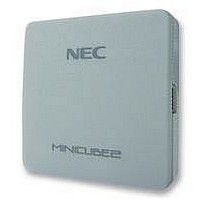
QB-MINI2-EE
Manufacturer Part Number
QB-MINI2-EE
Description
EMULATOR, PROGRAMMER, MINICUBE2
Manufacturer
NEC
Type
Debug Emulatorr
Datasheet
1.QB-MINI2-EE.pdf
(169 pages)
Specifications of QB-MINI2-EE
Svhc
No SVHC (18-Jun-2010)
Mcu Supported Families
MINICUBE2
Silicon Family Name
V850, 78K0R, 78K0S
Ic Product Type
On-Chip Debug Emulator
Kit Contents
MINICUBE2, USB Cable, Target Cable, 78K0-OCD Board
Features
On-Chip Debugging, Flash Memory Programming,
- Current page: 154 of 169
- Download datasheet (6Mb)
154
(12) Debugging in 1-wire mode
(13) Pseudo real-time monitor function
Note the following points when debugging is performed in 1-wire mode (selected by choosing TOOL0 in the
Target Device Connection area in the Configuration dialog box of the debugger).
<1> The debugger operation speed is two to four times slower than that in 2-wire mode.
<2> When the internal high-speed oscillator is used for the CPU operating clock, breaks may not occur
Note the following points when using the pseudo real-time monitor function.
<1> The HALT mode is released during monitoring.
<2> The pseudo real-time monitor function does not operate while the CPU operating clock is stopped.
<3> A break may occur if the STOP mode is entered while the pseudo real-time monitor function being used.
normally if the frequency variation between debugger startup and break occurrence (except for when
changing the CKC register) is too large. This situation may occur when the variation of operating voltage
or temperature is too large.
CHAPTER 6
HOW TO USE MINICUBE2 WITH 78K0R MICROCONTROLLER
User’s Manual U18371EJ1V0UM
Related parts for QB-MINI2-EE
Image
Part Number
Description
Manufacturer
Datasheet
Request
R

Part Number:
Description:
16/8 bit single-chip microcomputer
Manufacturer:
NEC
Datasheet:

Part Number:
Description:
Dual audio power amp circuit
Manufacturer:
NEC
Datasheet:

Part Number:
Description:
Dual comparator
Manufacturer:
NEC
Datasheet:

Part Number:
Description:
MOS type composite field effect transistor
Manufacturer:
NEC
Datasheet:

Part Number:
Description:
50 V/100 mA FET array incorporating 2 N-ch MOSFETs
Manufacturer:
NEC
Datasheet:

Part Number:
Description:
6-pin small MM high-frequency double transistor
Manufacturer:
NEC
Datasheet:

Part Number:
Description:
6-pin small MM high-frequency double transistor
Manufacturer:
NEC
Datasheet:

Part Number:
Description:
6-pin small MM high-frequency double transistor
Manufacturer:
NEC
Datasheet:

Part Number:
Description:
6-pin small MM high-frequency double transistor
Manufacturer:
NEC
Datasheet:

Part Number:
Description:
Twin transistors equipped with different model chips(6P small MM)
Manufacturer:
NEC
Datasheet:

Part Number:
Description:
Bipolar analog integrated circuit
Manufacturer:
NEC
Datasheet:










