QB-MINI2-EE NEC, QB-MINI2-EE Datasheet - Page 86
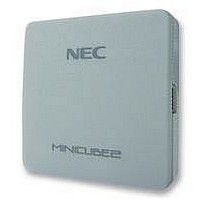
QB-MINI2-EE
Manufacturer Part Number
QB-MINI2-EE
Description
EMULATOR, PROGRAMMER, MINICUBE2
Manufacturer
NEC
Type
Debug Emulatorr
Datasheet
1.QB-MINI2-EE.pdf
(169 pages)
Specifications of QB-MINI2-EE
Svhc
No SVHC (18-Jun-2010)
Mcu Supported Families
MINICUBE2
Silicon Family Name
V850, 78K0R, 78K0S
Ic Product Type
On-Chip Debug Emulator
Kit Contents
MINICUBE2, USB Cable, Target Cable, 78K0-OCD Board
Features
On-Chip Debugging, Flash Memory Programming,
- Current page: 86 of 169
- Download datasheet (6Mb)
4.2.7 Cautions on debugging
86
(1) Handling of device that was used for debugging
(2) Overwriting flash memory during on-chip debugging
(3) Software break (1)
(4) Boot swapping during self programming
This section describes cautions on performing on-chip debugging for a 78K0 microcontroller.
Be sure to read the following to use MINICUBE2 properly.
Do not mount a device that was used for debugging on a mass-produced product, because the flash memory
was rewritten during debugging and the number of rewrites of the flash memory cannot be guaranteed.
If the following operations are performed during on-chip debugging, the flash memory in the device is
overwritten.
<1> Downloading a program
<2> Manipulation in Memory Fill dialog box
<3> Manipulation in Memory Copy dialog box
<4> Manipulation to change memory in Memory window
<5> Online assembly in Assemble window
<6> Settings when using software breaks
<7> Program execution or software reset operation, while ″ Permit ″ has been selected for the Target Power Off
<8> Operation that uses pseudo real-time RAM monitor function
It takes time from completion of flash memory programming until the control is passed to GUI.
During program running, do not rewrite the data at the address where a software break is set. This includes
self programming and rewriting to RAM. If performed, the instruction placed at the address may be invalid.
The boot swapping function cannot be emulated. This is because boot swapping moves the memory spaces
used for debugging, and thus the debug communication can no longer be performed.
setting in the Configuration dialog box
CHAPTER 4
HOW TO USE MINICUBE2 WITH 78K0 MICROCONTROLLER
User’s Manual U18371EJ1V0UM
Related parts for QB-MINI2-EE
Image
Part Number
Description
Manufacturer
Datasheet
Request
R

Part Number:
Description:
16/8 bit single-chip microcomputer
Manufacturer:
NEC
Datasheet:

Part Number:
Description:
Dual audio power amp circuit
Manufacturer:
NEC
Datasheet:

Part Number:
Description:
Dual comparator
Manufacturer:
NEC
Datasheet:

Part Number:
Description:
MOS type composite field effect transistor
Manufacturer:
NEC
Datasheet:

Part Number:
Description:
50 V/100 mA FET array incorporating 2 N-ch MOSFETs
Manufacturer:
NEC
Datasheet:

Part Number:
Description:
6-pin small MM high-frequency double transistor
Manufacturer:
NEC
Datasheet:

Part Number:
Description:
6-pin small MM high-frequency double transistor
Manufacturer:
NEC
Datasheet:

Part Number:
Description:
6-pin small MM high-frequency double transistor
Manufacturer:
NEC
Datasheet:

Part Number:
Description:
6-pin small MM high-frequency double transistor
Manufacturer:
NEC
Datasheet:

Part Number:
Description:
Twin transistors equipped with different model chips(6P small MM)
Manufacturer:
NEC
Datasheet:

Part Number:
Description:
Bipolar analog integrated circuit
Manufacturer:
NEC
Datasheet:










