QB-MINI2-EE NEC, QB-MINI2-EE Datasheet - Page 90
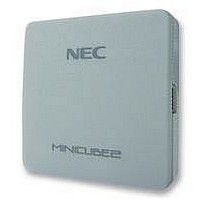
QB-MINI2-EE
Manufacturer Part Number
QB-MINI2-EE
Description
EMULATOR, PROGRAMMER, MINICUBE2
Manufacturer
NEC
Type
Debug Emulatorr
Datasheet
1.QB-MINI2-EE.pdf
(169 pages)
Specifications of QB-MINI2-EE
Svhc
No SVHC (18-Jun-2010)
Mcu Supported Families
MINICUBE2
Silicon Family Name
V850, 78K0R, 78K0S
Ic Product Type
On-Chip Debug Emulator
Kit Contents
MINICUBE2, USB Cable, Target Cable, 78K0-OCD Board
Features
On-Chip Debugging, Flash Memory Programming,
- Current page: 90 of 169
- Download datasheet (6Mb)
4.3
4.3.1
4.3.2
<1> Host machine
<2> Software
<3> USB cable (accessory)
<4> MINICUBE2 (this product)
<5> 16-pin target cable (accessory)
<6> Target connector (sold separately)
90
performed for a 78K0 microcontroller, using MINICUBE2.
Target system
Target system
Products with USB ports
Includes the QB-Programmer USB driver, parameter files, and so on.
Download these NEC Electronics software from the following website (ODS).
This section describes the system configuration and startup/shutdown procedure when flash programming is
Figure 4-34 illustrates the system configuration for flash programming.
Flash Programming
<6>
<6>
Specifications of programming function
System configuration
URL: http://www.necel.com/micro/ods/eng/
Host interface
Target interface
Target system voltage
Clock supply
Power supply
Acquisition of device-specific
information
Security flag setting
Standalone operation
Functions
<5>
<5>
CHAPTER 4
Figure 4-34. System Configuration for Flash Programming
Table 4-10. Specifications of Programming Function
HOW TO USE MINICUBE2 WITH 78K0 MICROCONTROLLER
USB 2.0 (compatible with 1.1)
UART
2.7 to 5.5 V (depends on the target device)
16, 8, or 4 MHz clock can be supplied
Clock mounted on the target system can be used
3 or 5 V (maximum current rating: 100 mA)
Parameter file for NEC Electronics PG-FP4 is used
Available
Unavailable (must be connected to host machine)
User’s Manual U18371EJ1V0UM
<4>
<4>
Specifications
<3>
<3>
<1>
<1>
<2>
<2>
Related parts for QB-MINI2-EE
Image
Part Number
Description
Manufacturer
Datasheet
Request
R

Part Number:
Description:
16/8 bit single-chip microcomputer
Manufacturer:
NEC
Datasheet:

Part Number:
Description:
Dual audio power amp circuit
Manufacturer:
NEC
Datasheet:

Part Number:
Description:
Dual comparator
Manufacturer:
NEC
Datasheet:

Part Number:
Description:
MOS type composite field effect transistor
Manufacturer:
NEC
Datasheet:

Part Number:
Description:
50 V/100 mA FET array incorporating 2 N-ch MOSFETs
Manufacturer:
NEC
Datasheet:

Part Number:
Description:
6-pin small MM high-frequency double transistor
Manufacturer:
NEC
Datasheet:

Part Number:
Description:
6-pin small MM high-frequency double transistor
Manufacturer:
NEC
Datasheet:

Part Number:
Description:
6-pin small MM high-frequency double transistor
Manufacturer:
NEC
Datasheet:

Part Number:
Description:
6-pin small MM high-frequency double transistor
Manufacturer:
NEC
Datasheet:

Part Number:
Description:
Twin transistors equipped with different model chips(6P small MM)
Manufacturer:
NEC
Datasheet:

Part Number:
Description:
Bipolar analog integrated circuit
Manufacturer:
NEC
Datasheet:










