MRF24J40-I/ML Microchip Technology, MRF24J40-I/ML Datasheet - Page 125
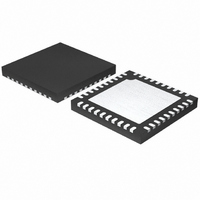
MRF24J40-I/ML
Manufacturer Part Number
MRF24J40-I/ML
Description
IC TXRX IEEE/ZIGBEE 2.4GHZ 40QFN
Manufacturer
Microchip Technology
Specifications of MRF24J40-I/ML
Package / Case
40-QFN
Frequency
2.4GHz
Data Rate - Maximum
250kbps
Modulation Or Protocol
802.15.4
Applications
ISM, ZigBee™
Power - Output
0dBm
Sensitivity
-95dBm
Voltage - Supply
2.4 V ~ 3.6 V
Current - Receiving
18mA
Current - Transmitting
18mA
Data Interface
PCB, Surface Mount
Antenna Connector
PCB, Surface Mount
Operating Temperature
-40°C ~ 85°C
Number Of Receivers
1
Number Of Transmitters
1
Wireless Frequency
2.4 GHz
Interface Type
4 Wire SPI
Noise Figure
8 dB
Output Power
+ 0 dBm
Operating Supply Voltage
2.5 V, 3.3 V
Maximum Operating Temperature
85 C
Mounting Style
SMD/SMT
Maximum Supply Current
22 mA
Minimum Operating Temperature
- 40 C
Lead Free Status / RoHS Status
Lead free / RoHS Compliant
Memory Size
-
Lead Free Status / Rohs Status
Lead free / RoHS Compliant
Available stocks
Company
Part Number
Manufacturer
Quantity
Price
Company:
Part Number:
MRF24J40-I/ML
Manufacturer:
MICROCHIP
Quantity:
12 000
Part Number:
MRF24J40-I/ML
Manufacturer:
MICROCHIP/微芯
Quantity:
20 000
3.15.2
In the Immediate Sleep and Wake-up mode, the host
microcontroller places the MRF24J40 to Sleep and
wakes it up.
To enable the Immediate Wake-up mode, set the
IMMWAKE (0x22<7>) bit to ‘1’.
To place the MRF24J40 to Sleep immediately, perform
the following two steps:
1.
2.
EXAMPLE 3-3:
© 2010 Microchip Technology Inc.
The steps to prepare the MRF24J40 for immediate sleep and wake up on WAKE pin
Prepare WAKE pin:
1. WAKE pin = low
2. RXFLUSH (0x0D) = 0x60 – Enable WAKE pin and set polarity to active-high
3. WAKECON (0x22) = 0x80 – Enable Immediate Wake-up mode
Put to Sleep:
4. SOFTRST (0x2A) = 0x04 – Perform a Power Management Reset
5. SLPACK (0x35) = 0x80 – Put MRF24J40 to Sleep immediately
To Wake:
6. WAKE pin = high – Wake-up
7. RFCTL (0x36) = 0x04 - RF State Machine reset
8. RFCTL (0x36) = 0x00
9. Delay 2 ms to allow 20 MHz main oscillator time to stabilize before transmitting or receiving.
Perform a Power Management Reset by setting
the RSTPWR (0x2A<2>) bit to ‘1’. The bit will be
automatically cleared to ‘0’ by hardware.
Put the MRF24J40 to Sleep immediately by set-
ting the SLPACK (0x35<7>) bit to ‘1’. The bit will
be automatically cleared to ‘0’ by hardware.
IMMEDIATE SLEEP AND WAKE-UP
MODE
IMMEDIATE SLEEP AND WAKE
Preliminary
Wake-up can be performed in one of two methods:
1.
or
2.
After wake-up, delay at least 2 ms to allow 20 MHz main
oscillator time to stabilize before transmitting or receiving.
Example 3-3 summarizes the steps to prepare the
MRF24J40 for wake-up on WAKE pin and placing to
Sleep.
Wake-up on WAKE pin 15. To enable the WAKE
pin, set the WAKEPAD (0x0D<5>) bit to ‘1’ and
set the WAKE pin polarity. Set the WAKEPOL
(0x0D<7>) bit to ‘1’ for active-high signal, or
clear to ‘0’ for active-low signal.
Wake-up on register. To wake up the MRF24J40
from Sleep via the SPI port, set the REGWAKE
(0x22<6>) bit to ‘1’ and then clear to ‘0’.
MRF24J40
DS39776C-page 125













