LFXP2-8E-5FTN256I Lattice, LFXP2-8E-5FTN256I Datasheet - Page 294
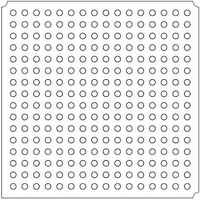
LFXP2-8E-5FTN256I
Manufacturer Part Number
LFXP2-8E-5FTN256I
Description
FPGA - Field Programmable Gate Array 8K LUTs 201 I/O Inst on DSP 1.2V -5 Spd
Manufacturer
Lattice
Datasheet
1.LFXP2-8E-5FTN256I.pdf
(341 pages)
Specifications of LFXP2-8E-5FTN256I
Number Of Macrocells
8000
Number Of Programmable I/os
201
Data Ram Size
226304
Supply Voltage (max)
1.26 V
Maximum Operating Temperature
+ 100 C
Minimum Operating Temperature
- 40 C
Mounting Style
SMD/SMT
Supply Voltage (min)
1.14 V
Package / Case
FTBGA-256
Number Of Logic Elements/cells
*
Number Of Labs/clbs
*
Total Ram Bits
226304
Number Of I /o
201
Number Of Gates
-
Voltage - Supply
1.14 V ~ 1.26 V
Mounting Type
*
Operating Temperature
-40°C ~ 100°C
Package
256FTBGA
Family Name
LatticeXP2
Device Logic Units
8000
Typical Operating Supply Voltage
1.2 V
Maximum Number Of User I/os
201
Ram Bits
226304
Re-programmability Support
Yes
Lead Free Status / RoHS Status
Lead free / RoHS Compliant
Available stocks
Company
Part Number
Manufacturer
Quantity
Price
Company:
Part Number:
LFXP2-8E-5FTN256I
Manufacturer:
Lattice Semiconductor Corporation
Quantity:
10 000
- Current page: 294 of 341
- Download datasheet (10Mb)
Lattice Semiconductor
Figure 14-3. Wake Up Sequence to Internal Clock
Synchronous to Internal Done Bit
If the LatticeXP2 device is the only device in the chain, or the last device in a chain, the wake up process should be
initiated by the completion of the configuration. Once the configuration is complete, the internal Done bit will be set
and then the wake up process will begin.
Synchronous to External DONE Signal
The DONE pin can be selected to delay wake up. If DONE_EX is true then the wake up sequence will be delayed
until the DONE pin is high. The device will then follow the WAKE_UP sequence selected. When the device is in the
SDM mode the DONE pin is not used and therefore the DONE_EX preference has no effect.
Software Selectable Options
In order to control the configuration of the LatticeXP2 device beyond the default settings, software preferences are
used. Table 14-7 is a list of the preferences with their default settings.
Table 14-7. Software Preference List for the LatticeXP2
Slave SPI Port
In order to use the Slave SPI port while in user mode to read SRAM or Flash memory, the SLAVE_SPI_PORT pref-
erence must be set to ENABLE. Setting this preference preserves the Slave SPI port pins so the FPGA can be
accessed by an external device while in user mode. This also lets the software know that the Slave SPI port pins
are reserved and NOT available for use by the fitter or the user.
GLOBAL OUTPUT ENABLE
GLOBAL WRITE DISABLE
SLAVE_SPI_PORT
MASTER_SPI_PORT
DONE_OD
DONE_EX
CONFIG_SECURE
WAKE_UP
WAKE_ON_LOCK
INBUF
GLOBAL SET/RESET
Preference Name
DONE PIN
DONE BIT
BCLK
DISABLE [disable, enable]
DISABLE [disable, enable]
ON [off, on]
OFF [off, on]
OFF [off, on]
21 (DONE_EX = off)
4 (DONE_EX = on)
OFF [off, on]
ON [off, on]
T0
14-12
Default Setting [List of All Settings]
T1
LatticeXP2 sysCONFIG Usage Guide
T2
T3
Related parts for LFXP2-8E-5FTN256I
Image
Part Number
Description
Manufacturer
Datasheet
Request
R

Part Number:
Description:
FPGA - Field Programmable Gate Array 8K LUTs 100I/O Inst- on DSP 1.2V -5 Spd
Manufacturer:
Lattice
Datasheet:

Part Number:
Description:
FPGA - Field Programmable Gate Array 8K LUTs 201I/O Inst- on DSP 1.2V -5 Spd
Manufacturer:
Lattice
Datasheet:

Part Number:
Description:
FPGA - Field Programmable Gate Array 8K LUTs 100 I/O Inst on DSP 1.2V -5 Spd
Manufacturer:
Lattice
Datasheet:

Part Number:
Description:
IC, LATTICEXP2 FPGA, 435MHZ, QFP-208
Manufacturer:
LATTICE SEMICONDUCTOR
Datasheet:

Part Number:
Description:
FPGA - Field Programmable Gate Array 8K LUTs 86I/O Inst- on DSP 1.2V -5 Spd
Manufacturer:
Lattice

Part Number:
Description:
FPGA - Field Programmable Gate Array 8K LUTs 201I/O Inst- on DSP 1.2V -7 Spd
Manufacturer:
Lattice
Datasheet:
Part Number:
Description:
FPGA LatticeXP2 Family 8000 Cells Flash Technology 1.2V 144-Pin TQFP
Manufacturer:
LATTICE SEMICONDUCTOR
Datasheet:

Part Number:
Description:
IC DSP 8KLUTS 146I/O 208PQFP
Manufacturer:
Lattice
Datasheet:

Part Number:
Description:
IC DSP 8KLUTS 100I/O 144TQFP
Manufacturer:
Lattice
Datasheet:

Part Number:
Description:
IC DSP 8KLUTS 86I/O 132CSBGA
Manufacturer:
Lattice
Datasheet:

Part Number:
Description:
IC DSP 8KLUTS 86I/O 132CSBGA
Manufacturer:
Lattice
Datasheet:

Part Number:
Description:
IC DSP 8KLUTS 146I/O 208PQFP
Manufacturer:
Lattice
Datasheet:

Part Number:
Description:
IC DSP 8KLUTS 201I/O 256FTBGA
Manufacturer:
Lattice
Datasheet:

Part Number:
Description:
IC FPGA 8KLUTS 86I/O 132-BGA
Manufacturer:
Lattice
Datasheet:

Part Number:
Description:
IC FPGA 8KLUTS 86I/O 132-BGA
Manufacturer:
Lattice
Datasheet:











