122-28176 Parallax Inc, 122-28176 Datasheet - Page 110
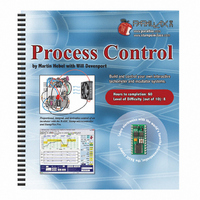
122-28176
Manufacturer Part Number
122-28176
Description
GUIDE STUDENT PROCESS CONTROL
Manufacturer
Parallax Inc
Specifications of 122-28176
Accessory Type
Manual
Product
Microcontroller Accessories
Lead Free Status / RoHS Status
Contains lead / RoHS non-compliant
For Use With/related Products
Propeller Education (PE) Kit
Lead Free Status / RoHS Status
Lead free / RoHS Compliant, Contains lead / RoHS non-compliant
- Current page: 110 of 330
- Download datasheet (11Mb)
example, during initialization, the three indicator text boxes are updated to name their
functions, such as:
This code will place Filling in the red indicators text box.
control which is then named and assigned a new value (
Object). Examples of this are found throughout the code, updating the two status text
boxes such as:
The label for the mix time area,
desirable text as in:
The
Data from
define how long the mixing should occur.
The three indicators have two images assigned when created by the macro – a 1's value
image (lit lamp) and a 0's (dark lamp) value image. Both images are simply JPGs in the
StampPlot media\comp directory. In code such as:
The image control is assigned a 1 or 0 value to show the respective image.
Text labels for digital traces are placed on the plot through the use of the StampPlot
instruction. The general format for placing text is:
The
to clear constant text and drawings on the plot, like those used in the initialization. Note:
there can be no spaces between the X and Y coordinate parameters!
\n
@
indicates the text is to be constant or will survive a reset of the plot.
is a line feed (new line) symbol to place text on two separate lines.
DEBUG "!O txtR = Filling", CR
DEBUG "!O Stat1 = Draining", CR
DEBUG "!O lblData = Mix Time:\n(Sec)", CR
DEBUG "!READ (txtData)",CR
DEBUGIN DEC Mix_Seconds
DEBUG "!O imgR =", BIN Fill, CR
@TEXT x-coordinate, y-coordinate, size, color, text
txtData
will be read by the BASIC Stamp and used in the control process to
lblData
, is again general purpose and may be set to any
' Read time to mix from plot
' Accept data, store in Mix_Seconds
!O
!O
means to use a plot object
is short for
!CLRC
!POBJ
is used
- Plot
TEXT
Related parts for 122-28176
Image
Part Number
Description
Manufacturer
Datasheet
Request
R

Part Number:
Description:
MANUAL FOR SUMOBOT
Manufacturer:
Parallax Inc
Datasheet:

Part Number:
Description:
GUIDE STUDENT SMART SENSORS
Manufacturer:
Parallax Inc
Datasheet:

Part Number:
Description:
MANUAL PROPELLER
Manufacturer:
Parallax Inc
Datasheet:

Part Number:
Description:
LEAD WIRES FLYING CABLE III/IV
Manufacturer:
Xilinx Inc
Datasheet:

Part Number:
Description:
BOARD ADAPTER AND FLY LEADS
Manufacturer:
Xilinx Inc
Datasheet:

Part Number:
Description:
PLATFORM CABLE USB II
Manufacturer:
Xilinx Inc
Datasheet:

Part Number:
Description:
KIT STARTER COOLRUNNER-II BUNDLE
Manufacturer:
Xilinx Inc
Datasheet:

Part Number:
Description:
Microcontroller Modules & Accessories DISCONTINUED BY PARALLAX
Manufacturer:
Parallax Inc

Part Number:
Description:
Microcontroller Modules & Accessories DISCONTINUED BY PARALLAX
Manufacturer:
Parallax Inc

Part Number:
Description:
BOOK UNDERSTANDING SIGNALS
Manufacturer:
Parallax Inc
Datasheet:

Part Number:
Description:
BOARD EXPERIMENT+LCD NX-1000
Manufacturer:
Parallax Inc
Datasheet:

Part Number:
Description:
IC MCU 2K FLASH 50MHZ SO-18
Manufacturer:
Parallax Inc
Datasheet:












