122-28176 Parallax Inc, 122-28176 Datasheet - Page 113
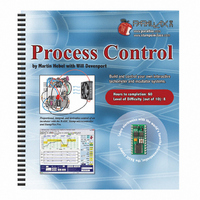
122-28176
Manufacturer Part Number
122-28176
Description
GUIDE STUDENT PROCESS CONTROL
Manufacturer
Parallax Inc
Specifications of 122-28176
Accessory Type
Manual
Product
Microcontroller Accessories
Lead Free Status / RoHS Status
Contains lead / RoHS non-compliant
For Use With/related Products
Propeller Education (PE) Kit
Lead Free Status / RoHS Status
Lead free / RoHS Compliant, Contains lead / RoHS non-compliant
- Current page: 113 of 330
- Download datasheet (11Mb)
Challenge 4-3: Manual Data Logging
StampPlot also allows manual logging of data using the
Data from the BASIC Stamp can be incorporated:
Finally, data from StampPlot can be incorporated by enclosing object names and macro
values in parentheses:
...where
text box used for current status.
The Date and Time will be suffixed automatically (time stamped) as long as the button on
the toolbar is down or
some pretty hefty memory in the BASIC Stamp. If you run out of memory while adding
this, delete unnecessary text sent to StampPlot such as labeling the indicators or labeling
the digital plot lines. See the StampPlot help files under Summaries – Math Summaries
for a list of intrinsic StampPlot values that could be used.
√
√
√
√
√
√
DEBUG
DEBUG "!LOGD Run Complete – Gallons Mixed: ", DEC Total_Mixed, CR
DEBUG "!LOGD (PTIME) STATUS: (Stat1)", CR
Save BatchMix.bs2 under a new name.
Modify the program to log only major events (begin filling, etc) and the
accumulated gallons mixed at the end of the run.
Do not enable "Log Data" on the interface or this will also log data to the same
file.
Click the “Delete Log” button to delete the data file, and confirm your selection.
Perform a fresh run.
Click the “Open Log” button to open the data file.
PTIME
is the time into the plot (in seconds), and
"!LOGD FILLING",CR
DEBUG "!TSMP OFF", CR
is not issued. All this text takes up
!LOGD
Stat1
instruction such as:
is the name of the status
Related parts for 122-28176
Image
Part Number
Description
Manufacturer
Datasheet
Request
R

Part Number:
Description:
MANUAL FOR SUMOBOT
Manufacturer:
Parallax Inc
Datasheet:

Part Number:
Description:
GUIDE STUDENT SMART SENSORS
Manufacturer:
Parallax Inc
Datasheet:

Part Number:
Description:
MANUAL PROPELLER
Manufacturer:
Parallax Inc
Datasheet:

Part Number:
Description:
LEAD WIRES FLYING CABLE III/IV
Manufacturer:
Xilinx Inc
Datasheet:

Part Number:
Description:
BOARD ADAPTER AND FLY LEADS
Manufacturer:
Xilinx Inc
Datasheet:

Part Number:
Description:
PLATFORM CABLE USB II
Manufacturer:
Xilinx Inc
Datasheet:

Part Number:
Description:
KIT STARTER COOLRUNNER-II BUNDLE
Manufacturer:
Xilinx Inc
Datasheet:

Part Number:
Description:
Microcontroller Modules & Accessories DISCONTINUED BY PARALLAX
Manufacturer:
Parallax Inc

Part Number:
Description:
Microcontroller Modules & Accessories DISCONTINUED BY PARALLAX
Manufacturer:
Parallax Inc

Part Number:
Description:
BOOK UNDERSTANDING SIGNALS
Manufacturer:
Parallax Inc
Datasheet:

Part Number:
Description:
BOARD EXPERIMENT+LCD NX-1000
Manufacturer:
Parallax Inc
Datasheet:

Part Number:
Description:
IC MCU 2K FLASH 50MHZ SO-18
Manufacturer:
Parallax Inc
Datasheet:












