122-28176 Parallax Inc, 122-28176 Datasheet - Page 277
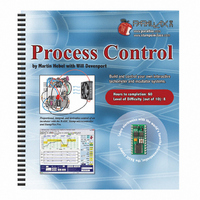
122-28176
Manufacturer Part Number
122-28176
Description
GUIDE STUDENT PROCESS CONTROL
Manufacturer
Parallax Inc
Specifications of 122-28176
Accessory Type
Manual
Product
Microcontroller Accessories
Lead Free Status / RoHS Status
Contains lead / RoHS non-compliant
For Use With/related Products
Propeller Education (PE) Kit
Lead Free Status / RoHS Status
Lead free / RoHS Compliant, Contains lead / RoHS non-compliant
- Current page: 277 of 330
- Download datasheet (11Mb)
Since we want to see data between evaluations, 1 second's worth of data collection takes
4 samples (allowing us to see the data between evaluations). So that the integral value
for the sample is 4 times too large and must be divided.
undesirable, so the sign is saved and re-applied. The sample value is then added to the
integral total while ensuring it does not become too large.
Again, just as in proportional control, the output would be driving the system, but in this
case, it is based on the magnitude and duration of the error. The longer that error exists,
the greater the output will become. Large amounts of error for extended periods of time
can cause integral values to reach very high values. This 'windup', problems associated
with it, and how integral control can be used in the operation of the system will be
explored more when the incubator is used.
As you can see, integral output control can build very quickly and easily masks other
control action. The amount of integral output may be reduced by applying a very small
gain (K
Testing Derivative Evaluation: ∆E/∆t
In this section we will test the derivative evaluation based on change in error with respect
to time.
√
√
√
√
√
√
I
) such as 0.1 to the calculation.
In the BASIC Stamp code, divide the Integral Sample by 10 for a gain of 0.1 and
retest.
IntegSample = ABS(IntegSample)/4 / 10
In the code, comment out the Integral subroutines and uncomment the Derivative
ones:
' GOSUB CalcInteg
' GOSUB MarkInteg
GOSUB CalcDeriv
GOSUB MarkDeriv
Download the code and close the Debug Terminal.
Set the time between samples to 2 seconds.
Set the control plot (lower) range to +/− 1000 through the use of the "Narrow"
button.
Connect on StampPlot.
Again, signed math is
Related parts for 122-28176
Image
Part Number
Description
Manufacturer
Datasheet
Request
R

Part Number:
Description:
MANUAL FOR SUMOBOT
Manufacturer:
Parallax Inc
Datasheet:

Part Number:
Description:
GUIDE STUDENT SMART SENSORS
Manufacturer:
Parallax Inc
Datasheet:

Part Number:
Description:
MANUAL PROPELLER
Manufacturer:
Parallax Inc
Datasheet:

Part Number:
Description:
LEAD WIRES FLYING CABLE III/IV
Manufacturer:
Xilinx Inc
Datasheet:

Part Number:
Description:
BOARD ADAPTER AND FLY LEADS
Manufacturer:
Xilinx Inc
Datasheet:

Part Number:
Description:
PLATFORM CABLE USB II
Manufacturer:
Xilinx Inc
Datasheet:

Part Number:
Description:
KIT STARTER COOLRUNNER-II BUNDLE
Manufacturer:
Xilinx Inc
Datasheet:

Part Number:
Description:
Microcontroller Modules & Accessories DISCONTINUED BY PARALLAX
Manufacturer:
Parallax Inc

Part Number:
Description:
Microcontroller Modules & Accessories DISCONTINUED BY PARALLAX
Manufacturer:
Parallax Inc

Part Number:
Description:
BOOK UNDERSTANDING SIGNALS
Manufacturer:
Parallax Inc
Datasheet:

Part Number:
Description:
BOARD EXPERIMENT+LCD NX-1000
Manufacturer:
Parallax Inc
Datasheet:

Part Number:
Description:
IC MCU 2K FLASH 50MHZ SO-18
Manufacturer:
Parallax Inc
Datasheet:












