122-28176 Parallax Inc, 122-28176 Datasheet - Page 45
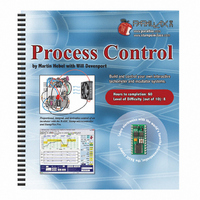
122-28176
Manufacturer Part Number
122-28176
Description
GUIDE STUDENT PROCESS CONTROL
Manufacturer
Parallax Inc
Specifications of 122-28176
Accessory Type
Manual
Product
Microcontroller Accessories
Lead Free Status / RoHS Status
Contains lead / RoHS non-compliant
For Use With/related Products
Propeller Education (PE) Kit
Lead Free Status / RoHS Status
Lead free / RoHS Compliant, Contains lead / RoHS non-compliant
- Current page: 45 of 330
- Download datasheet (11Mb)
ACTIVITY #2: STAMPPLOT INTERACTIVE CONTROL
StampPlot also supports interactive control with the BASIC Stamp. The BASIC Stamp
can request data from StampPlot and use the data for updating parameters.
Parts Required
Same as Chapter 1, Activity #2 (page 6).
Now let’s add the following elements to your code:
What occurs to the alarm level setpoints on the plot? They should change to match the
new settings. The BASIC Stamp is reading the values from the interface.
Code Discussion
When the BASIC Stamp executes:
√
√
√
√
√
√
√
Open StampPlot to the macro sic_pc_light_level.spm.
In the BASIC Stamp Editor, open LightAlarmWithSubroutines.bs2 from page 18
and save it with a new name.
In the Main Routine
GOSUB ReadStampPlot
In the Subroutines section add the following routine:
ReadStampPlot:
RETURN
Run the modified program.
Close the Debug Terminal and connect on StampPlot. Both the lower-left R and
T indicators should be blinking as data is received and transmitted.
Change the Min. Alarm and Max. Alarm text box values (be sure to Tab-off
to set).
DEBUG "!READ (txtMinA)",CR
DEBUG "!READ (txtMinA)", CR
DEBUGIN DEC PhotoMin
PAUSE 50
DEBUG "!READ (txtMaxA)", CR
DEBUGIN DEC PhotoMax
PAUSE 50
DO...LOOP
, add the code after
' Update values from StampPlot
' Read value of Min Alarm text
' Accept data and store
' Allow echo to clear from BS2
' Read value of Max Alarm text
' Accept data and store
' Allow echo to clear from BS2
DO
:
Related parts for 122-28176
Image
Part Number
Description
Manufacturer
Datasheet
Request
R

Part Number:
Description:
MANUAL FOR SUMOBOT
Manufacturer:
Parallax Inc
Datasheet:

Part Number:
Description:
GUIDE STUDENT SMART SENSORS
Manufacturer:
Parallax Inc
Datasheet:

Part Number:
Description:
MANUAL PROPELLER
Manufacturer:
Parallax Inc
Datasheet:

Part Number:
Description:
LEAD WIRES FLYING CABLE III/IV
Manufacturer:
Xilinx Inc
Datasheet:

Part Number:
Description:
BOARD ADAPTER AND FLY LEADS
Manufacturer:
Xilinx Inc
Datasheet:

Part Number:
Description:
PLATFORM CABLE USB II
Manufacturer:
Xilinx Inc
Datasheet:

Part Number:
Description:
KIT STARTER COOLRUNNER-II BUNDLE
Manufacturer:
Xilinx Inc
Datasheet:

Part Number:
Description:
Microcontroller Modules & Accessories DISCONTINUED BY PARALLAX
Manufacturer:
Parallax Inc

Part Number:
Description:
Microcontroller Modules & Accessories DISCONTINUED BY PARALLAX
Manufacturer:
Parallax Inc

Part Number:
Description:
BOOK UNDERSTANDING SIGNALS
Manufacturer:
Parallax Inc
Datasheet:

Part Number:
Description:
BOARD EXPERIMENT+LCD NX-1000
Manufacturer:
Parallax Inc
Datasheet:

Part Number:
Description:
IC MCU 2K FLASH 50MHZ SO-18
Manufacturer:
Parallax Inc
Datasheet:












