122-28176 Parallax Inc, 122-28176 Datasheet - Page 50
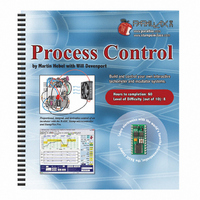
122-28176
Manufacturer Part Number
122-28176
Description
GUIDE STUDENT PROCESS CONTROL
Manufacturer
Parallax Inc
Specifications of 122-28176
Accessory Type
Manual
Product
Microcontroller Accessories
Lead Free Status / RoHS Status
Contains lead / RoHS non-compliant
For Use With/related Products
Propeller Education (PE) Kit
Lead Free Status / RoHS Status
Lead free / RoHS Compliant, Contains lead / RoHS non-compliant
- Current page: 50 of 330
- Download datasheet (11Mb)
Challenge 2-3: Configuring StampPlot
ACTIVITY #4: SPECIALIZED INTERFACE CONTROLS
Parts Required
Same as Chapter 1, Activity #2 (page 6).
To support common tasks and data acquisition for this text, all the Process Control
StampPlot macro interfaces will have the control interface section bar shown below in
Figure 2-6.
Figure 2-6 Specialized Interface Controls for Process Control StampPlot Macros
1. Use StampPlot controls for a configuration to plot 30 seconds of data for a light
2. Use StampPlot controls for a configuration to plot 60 seconds of data for a light
3. Use StampPlot controls for a configuration to show 15 seconds of data for a light
4. Open the Values Window while collecting data (Menu View→Values). Move
√
√
level range of 500 to 1000. The plot should reset and repeat every 30 seconds.
level range of -2000 to 2000. The plot should stop at the end of that time.
level range of 0 to 5000. The plot should shift continually when the maximum
time is reached.
your mouse pointer over the plot and note how the values correspond to the X-
and Y-axis values.
Open StampPlot to the macro sic_pc_light_level.spm.
In the BASIC Stamp Editor, open LightAlarmsWithSubroutines.bs2 from page
18 and save it with a new name.
Related parts for 122-28176
Image
Part Number
Description
Manufacturer
Datasheet
Request
R

Part Number:
Description:
MANUAL FOR SUMOBOT
Manufacturer:
Parallax Inc
Datasheet:

Part Number:
Description:
GUIDE STUDENT SMART SENSORS
Manufacturer:
Parallax Inc
Datasheet:

Part Number:
Description:
MANUAL PROPELLER
Manufacturer:
Parallax Inc
Datasheet:

Part Number:
Description:
LEAD WIRES FLYING CABLE III/IV
Manufacturer:
Xilinx Inc
Datasheet:

Part Number:
Description:
BOARD ADAPTER AND FLY LEADS
Manufacturer:
Xilinx Inc
Datasheet:

Part Number:
Description:
PLATFORM CABLE USB II
Manufacturer:
Xilinx Inc
Datasheet:

Part Number:
Description:
KIT STARTER COOLRUNNER-II BUNDLE
Manufacturer:
Xilinx Inc
Datasheet:

Part Number:
Description:
Microcontroller Modules & Accessories DISCONTINUED BY PARALLAX
Manufacturer:
Parallax Inc

Part Number:
Description:
Microcontroller Modules & Accessories DISCONTINUED BY PARALLAX
Manufacturer:
Parallax Inc

Part Number:
Description:
BOOK UNDERSTANDING SIGNALS
Manufacturer:
Parallax Inc
Datasheet:

Part Number:
Description:
BOARD EXPERIMENT+LCD NX-1000
Manufacturer:
Parallax Inc
Datasheet:

Part Number:
Description:
IC MCU 2K FLASH 50MHZ SO-18
Manufacturer:
Parallax Inc
Datasheet:












