122-28176 Parallax Inc, 122-28176 Datasheet - Page 41
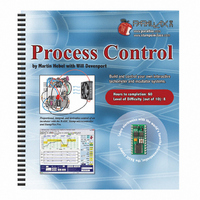
122-28176
Manufacturer Part Number
122-28176
Description
GUIDE STUDENT PROCESS CONTROL
Manufacturer
Parallax Inc
Specifications of 122-28176
Accessory Type
Manual
Product
Microcontroller Accessories
Lead Free Status / RoHS Status
Contains lead / RoHS non-compliant
For Use With/related Products
Propeller Education (PE) Kit
Lead Free Status / RoHS Status
Lead free / RoHS Compliant, Contains lead / RoHS non-compliant
- Current page: 41 of 330
- Download datasheet (11Mb)
Let's test the software.
√
√
√
√
√
√
√
√
Run LightAlarmsWithSubroutines.bs2 from page 18.
Note the Com Port in use at the top-left of the BASIC Stamp Debug Terminal.
Close the Debug Terminal.
On StampPlot, select the Com Port noted in the Debug Terminal.
Press F6 on the keyboard to connect. The C in the lower left corner should turn
green, and the R should begin flashing red.
Press F7 to enable plotting.
Press F12 to reset the plot.
Change the amount of light falling on your sensor. Three lines should begin
plotting, the current value (black) and the high (green) and low (blue) level set
points. Adjust the light of your sensor.
Only one application can use a COM Port at any one time. The user must disconnect on
StampPlot (F6) to program the BASIC Stamp. Conversely, the user must close the BASIC
Stamp Editor's Debug Terminal before connecting on StampPlot.
Figure 2-2
StampPlot with
Light Level
Macro Loaded
Related parts for 122-28176
Image
Part Number
Description
Manufacturer
Datasheet
Request
R

Part Number:
Description:
MANUAL FOR SUMOBOT
Manufacturer:
Parallax Inc
Datasheet:

Part Number:
Description:
GUIDE STUDENT SMART SENSORS
Manufacturer:
Parallax Inc
Datasheet:

Part Number:
Description:
MANUAL PROPELLER
Manufacturer:
Parallax Inc
Datasheet:

Part Number:
Description:
LEAD WIRES FLYING CABLE III/IV
Manufacturer:
Xilinx Inc
Datasheet:

Part Number:
Description:
BOARD ADAPTER AND FLY LEADS
Manufacturer:
Xilinx Inc
Datasheet:

Part Number:
Description:
PLATFORM CABLE USB II
Manufacturer:
Xilinx Inc
Datasheet:

Part Number:
Description:
KIT STARTER COOLRUNNER-II BUNDLE
Manufacturer:
Xilinx Inc
Datasheet:

Part Number:
Description:
Microcontroller Modules & Accessories DISCONTINUED BY PARALLAX
Manufacturer:
Parallax Inc

Part Number:
Description:
Microcontroller Modules & Accessories DISCONTINUED BY PARALLAX
Manufacturer:
Parallax Inc

Part Number:
Description:
BOOK UNDERSTANDING SIGNALS
Manufacturer:
Parallax Inc
Datasheet:

Part Number:
Description:
BOARD EXPERIMENT+LCD NX-1000
Manufacturer:
Parallax Inc
Datasheet:

Part Number:
Description:
IC MCU 2K FLASH 50MHZ SO-18
Manufacturer:
Parallax Inc
Datasheet:












