122-28176 Parallax Inc, 122-28176 Datasheet - Page 39
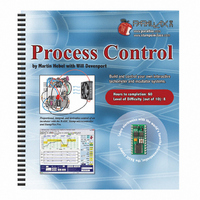
122-28176
Manufacturer Part Number
122-28176
Description
GUIDE STUDENT PROCESS CONTROL
Manufacturer
Parallax Inc
Specifications of 122-28176
Accessory Type
Manual
Product
Microcontroller Accessories
Lead Free Status / RoHS Status
Contains lead / RoHS non-compliant
For Use With/related Products
Propeller Education (PE) Kit
Lead Free Status / RoHS Status
Lead free / RoHS Compliant, Contains lead / RoHS non-compliant
- Current page: 39 of 330
- Download datasheet (11Mb)
Chapter 2: PC Based Monitoring and Control
In the program LightAlarmWithSubroutines.bs2 from Chapter 1 (page 18), it would be
very difficult to determine rate of change, to look for trends, or to spot abnormalities as
numbers change on the screen. It would also be difficult at this point to change the
settings when the program is running since the alarm level setpoints are written in the
downloaded code. However, additional hardware and programming could be added to
your BASIC Stamp project to allow a means of adjusting the setpoints.
Process control systems that include computer monitoring and control are often referred
to as Supervisory Control And Data Acquisition, or SCADA systems. LabView
National Instruments is a very popular program in industry for data acquisition and
control, though it requires a fairly expensive license and sometimes additional interface
cards for your PC. StampPlot Pro from SelmaWare Solutions (and the authors of this
text) is an alternative that is flexible and very affordable, in fact free for use by home and
educational users. It was developed specifically for the monitoring and control of the
BASIC Stamp.
ACTIVITY #1: USING STAMPPLOT FOR MONITORING AND CONTROL
Parts Required
Same as Chapter 1, Activity #2 (page 6).
StampPlot Pro Version 3, Release 6, referred to as StampPlot from here on, will be used
as a PC based monitoring and control interface for many of the projects in this text.
StampPlot Pro and related files may be downloaded and installed from the Process
Control product page at www.parallax.com. From the Education menu, choose Stamps in
Class Tutorials. Scroll down to Process Control, then click on the link to the products
page. The download links will be at the bottom of the page.
Figure 2-1 shows the default Plot Selection screen for StampPlot. Normally, one of the
plot images would be clicked for a StampPlot configuration. Instead, configuration files
called macros have been developed for this text.
StampPlot, please see the StampPlot help files.
√
√
Download and install StampPlot Pro Version 3 Release 6 (or latest version).
Run StampPlot from your desktop: Start → All programs → StampPlot Pro.
For more information on using
®
from
Related parts for 122-28176
Image
Part Number
Description
Manufacturer
Datasheet
Request
R

Part Number:
Description:
MANUAL FOR SUMOBOT
Manufacturer:
Parallax Inc
Datasheet:

Part Number:
Description:
GUIDE STUDENT SMART SENSORS
Manufacturer:
Parallax Inc
Datasheet:

Part Number:
Description:
MANUAL PROPELLER
Manufacturer:
Parallax Inc
Datasheet:

Part Number:
Description:
LEAD WIRES FLYING CABLE III/IV
Manufacturer:
Xilinx Inc
Datasheet:

Part Number:
Description:
BOARD ADAPTER AND FLY LEADS
Manufacturer:
Xilinx Inc
Datasheet:

Part Number:
Description:
PLATFORM CABLE USB II
Manufacturer:
Xilinx Inc
Datasheet:

Part Number:
Description:
KIT STARTER COOLRUNNER-II BUNDLE
Manufacturer:
Xilinx Inc
Datasheet:

Part Number:
Description:
Microcontroller Modules & Accessories DISCONTINUED BY PARALLAX
Manufacturer:
Parallax Inc

Part Number:
Description:
Microcontroller Modules & Accessories DISCONTINUED BY PARALLAX
Manufacturer:
Parallax Inc

Part Number:
Description:
BOOK UNDERSTANDING SIGNALS
Manufacturer:
Parallax Inc
Datasheet:

Part Number:
Description:
BOARD EXPERIMENT+LCD NX-1000
Manufacturer:
Parallax Inc
Datasheet:

Part Number:
Description:
IC MCU 2K FLASH 50MHZ SO-18
Manufacturer:
Parallax Inc
Datasheet:












