122-28176 Parallax Inc, 122-28176 Datasheet - Page 52
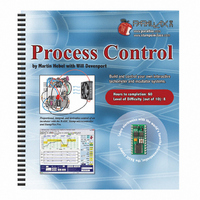
122-28176
Manufacturer Part Number
122-28176
Description
GUIDE STUDENT PROCESS CONTROL
Manufacturer
Parallax Inc
Specifications of 122-28176
Accessory Type
Manual
Product
Microcontroller Accessories
Lead Free Status / RoHS Status
Contains lead / RoHS non-compliant
For Use With/related Products
Propeller Education (PE) Kit
Lead Free Status / RoHS Status
Lead free / RoHS Compliant, Contains lead / RoHS non-compliant
- Current page: 52 of 330
- Download datasheet (11Mb)
Challenge 2-4: Using Interface Controls for Logging
•
•
•
1. Enable logging of data, delete the current logs, plot one minute's worth of
2. Configure StampPlot to reset at the end of each plot (toolbar button) and to take
3. Configure StampPlot to shift at the end of each plot with a shift percentage of
4. Note the current settings of the interface controls, including the meter textboxes
the text in the File Name textbox. The user may also take a snapshot at anytime
by using the Snapshot button the toolbar.
Append Date/Time to image:
snapshot file name, (File_Name)Date_Time.jpg, to create unique image files
every time the plot reaches maximum time and "SnapShot at Max Time" is
enabled. If this is not enabled, the snapshot image will be over-written each time
unless the name is manually changed.
Double-Click Plot to add Text: When the plot area is double-clicked, this will
add the text in the box to allow annotating of your plot. New text may be
entered in the drop-down box and will be added to the drop-down for ready-
recall.
Clear Text on Plot: Clears your added text from the plot.
samples with levels above and below the setpoints, and view the logs. Note the
format of a line. Compare the data to the plotted value. What data is represented
for each comma-separated value?
a snapshot of the plot when at the maximum time (interface checkbox). Allow at
least one complete plot to be collected. View the saved plot image.
75%. Enable snapshots with the date and time appended, and to automatically
take snapshots at maximum plot time. Allow data to be collected for at least
three complete plots.
(change these to something you'll remember). Save the current configuration
using the 'Save Settings' button on the interface. Close StampPlot and re-open
the macro. Use the 'Load' interface button and observe the changes to the
interface settings.
o
o
o
Use 'Open Plot' on the toolbar.
Change File type in the file open window to 'Snapshots (*.jpg)'.
Note the name used for each snapshot. Select and open a snapshot.
Appends the current date and time to the
Related parts for 122-28176
Image
Part Number
Description
Manufacturer
Datasheet
Request
R

Part Number:
Description:
MANUAL FOR SUMOBOT
Manufacturer:
Parallax Inc
Datasheet:

Part Number:
Description:
GUIDE STUDENT SMART SENSORS
Manufacturer:
Parallax Inc
Datasheet:

Part Number:
Description:
MANUAL PROPELLER
Manufacturer:
Parallax Inc
Datasheet:

Part Number:
Description:
LEAD WIRES FLYING CABLE III/IV
Manufacturer:
Xilinx Inc
Datasheet:

Part Number:
Description:
BOARD ADAPTER AND FLY LEADS
Manufacturer:
Xilinx Inc
Datasheet:

Part Number:
Description:
PLATFORM CABLE USB II
Manufacturer:
Xilinx Inc
Datasheet:

Part Number:
Description:
KIT STARTER COOLRUNNER-II BUNDLE
Manufacturer:
Xilinx Inc
Datasheet:

Part Number:
Description:
Microcontroller Modules & Accessories DISCONTINUED BY PARALLAX
Manufacturer:
Parallax Inc

Part Number:
Description:
Microcontroller Modules & Accessories DISCONTINUED BY PARALLAX
Manufacturer:
Parallax Inc

Part Number:
Description:
BOOK UNDERSTANDING SIGNALS
Manufacturer:
Parallax Inc
Datasheet:

Part Number:
Description:
BOARD EXPERIMENT+LCD NX-1000
Manufacturer:
Parallax Inc
Datasheet:

Part Number:
Description:
IC MCU 2K FLASH 50MHZ SO-18
Manufacturer:
Parallax Inc
Datasheet:












