122-28176 Parallax Inc, 122-28176 Datasheet - Page 125
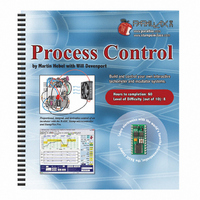
122-28176
Manufacturer Part Number
122-28176
Description
GUIDE STUDENT PROCESS CONTROL
Manufacturer
Parallax Inc
Specifications of 122-28176
Accessory Type
Manual
Product
Microcontroller Accessories
Lead Free Status / RoHS Status
Contains lead / RoHS non-compliant
For Use With/related Products
Propeller Education (PE) Kit
Lead Free Status / RoHS Status
Lead free / RoHS Compliant, Contains lead / RoHS non-compliant
- Current page: 125 of 330
- Download datasheet (11Mb)
Testing the Encoder Wheels
The encoder wheels work only when the black segments absorb the infrared light emitted
by the QRB1114. A black surface produced by laser toner and inkjet copiers usually
works well, but a home photo printer that accepts glossy paper may use metallic ink that
reflects infrared. Commercial printing processes vary. So, we must test our encoder
wheels before proceeding.
Parts Required
Same circuit as Activity #2
Scissors and double-sided tape or rubber cement (not included)
√
√
√
√
√
Photocopy or tear out the encoder wheels page from Appendix A. You may also
print out this page from the Process Control pdf available from
www.parallax.com.
Repeat Activity 2, but using both the white and the black areas of the 1
Cycle/revolution encoder. Make a note of the distance where both white reflects
and black absorbs the infrared light.
If the printed encoder you are using does not work, try photocopying the page
with a different method, or coloring over the black areas with a felt-tip pen.
When you have confirmed that you have a set of encoders that are visible to the
QRB1114, carefully cut them out.
Using double-sided tape, rubber cement, or some other non-permanent method,
attach the 1 cycle/revolution retro-reflective encoder wheel from Figure 4-17 to
the fan. Do not place tape on the surface as it may reflect, affecting your
readings.
Related parts for 122-28176
Image
Part Number
Description
Manufacturer
Datasheet
Request
R

Part Number:
Description:
MANUAL FOR SUMOBOT
Manufacturer:
Parallax Inc
Datasheet:

Part Number:
Description:
GUIDE STUDENT SMART SENSORS
Manufacturer:
Parallax Inc
Datasheet:

Part Number:
Description:
MANUAL PROPELLER
Manufacturer:
Parallax Inc
Datasheet:

Part Number:
Description:
LEAD WIRES FLYING CABLE III/IV
Manufacturer:
Xilinx Inc
Datasheet:

Part Number:
Description:
BOARD ADAPTER AND FLY LEADS
Manufacturer:
Xilinx Inc
Datasheet:

Part Number:
Description:
PLATFORM CABLE USB II
Manufacturer:
Xilinx Inc
Datasheet:

Part Number:
Description:
KIT STARTER COOLRUNNER-II BUNDLE
Manufacturer:
Xilinx Inc
Datasheet:

Part Number:
Description:
Microcontroller Modules & Accessories DISCONTINUED BY PARALLAX
Manufacturer:
Parallax Inc

Part Number:
Description:
Microcontroller Modules & Accessories DISCONTINUED BY PARALLAX
Manufacturer:
Parallax Inc

Part Number:
Description:
BOOK UNDERSTANDING SIGNALS
Manufacturer:
Parallax Inc
Datasheet:

Part Number:
Description:
BOARD EXPERIMENT+LCD NX-1000
Manufacturer:
Parallax Inc
Datasheet:

Part Number:
Description:
IC MCU 2K FLASH 50MHZ SO-18
Manufacturer:
Parallax Inc
Datasheet:












