122-28176 Parallax Inc, 122-28176 Datasheet - Page 155
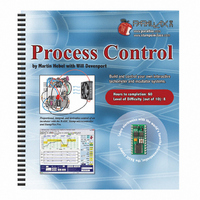
122-28176
Manufacturer Part Number
122-28176
Description
GUIDE STUDENT PROCESS CONTROL
Manufacturer
Parallax Inc
Specifications of 122-28176
Accessory Type
Manual
Product
Microcontroller Accessories
Lead Free Status / RoHS Status
Contains lead / RoHS non-compliant
For Use With/related Products
Propeller Education (PE) Kit
Lead Free Status / RoHS Status
Lead free / RoHS Compliant, Contains lead / RoHS non-compliant
- Current page: 155 of 330
- Download datasheet (11Mb)
RETURN
Calibrate:
RETURN
Figure 5-7 on the next page is a sample screen shot.
HIGH Fan
PAUSE 3000
DO
LOOP UNTIL (SP_Data = 1)
Max_Count = Opto_Count
DEBUG "!RSET(CR)!RSET",CR
√
√
√
√
√
√
√
NEXT
COUNT Opto_SW,100,Opto_Count
RPM = Opto_Count * (60000 / 100) / CyclesPerRev ' Calculate RPM
DEBUG CR,"!REQD 0,30,Maximum RPM=", DEC RPM, ' Request speed verification
DEBUGIN DEC SP_Data
Timeout:
PAUSE 100
IF duty < 100 THEN LOW Fan
DEBUG IBIN OUT2,CR
PAUSE 100-Duty
Run StampPlot macro sic_pc_pwm_test.spm.
Position the fan in front of the sensor.
Connect StampPlot.
A message box should appear asking if the fan's RPM is correct based on past
tests.
If yes, enter 1 and press Return.
If no, adjust the fan's position to obtain a better reading and enter 0 to test again.
The PwmTest.bs2 program will run through the duty cycles at 10% increments
from 100 to 0.
"\nEnter 1 if RPM OK.",
"\nEnter 0 if not OK.",CR
' Check if any LOW time
' Plot digital state of drive
' Apply for rest of 100mSec
' Finds max speed to calculate %RPM
' Energize fan
' Allow fan to come up to speed
' Count Pulses
' Accept user's response
' Repeat if user did not enter 1
' Save maximum count
' Reset plot
Related parts for 122-28176
Image
Part Number
Description
Manufacturer
Datasheet
Request
R

Part Number:
Description:
MANUAL FOR SUMOBOT
Manufacturer:
Parallax Inc
Datasheet:

Part Number:
Description:
GUIDE STUDENT SMART SENSORS
Manufacturer:
Parallax Inc
Datasheet:

Part Number:
Description:
MANUAL PROPELLER
Manufacturer:
Parallax Inc
Datasheet:

Part Number:
Description:
LEAD WIRES FLYING CABLE III/IV
Manufacturer:
Xilinx Inc
Datasheet:

Part Number:
Description:
BOARD ADAPTER AND FLY LEADS
Manufacturer:
Xilinx Inc
Datasheet:

Part Number:
Description:
PLATFORM CABLE USB II
Manufacturer:
Xilinx Inc
Datasheet:

Part Number:
Description:
KIT STARTER COOLRUNNER-II BUNDLE
Manufacturer:
Xilinx Inc
Datasheet:

Part Number:
Description:
Microcontroller Modules & Accessories DISCONTINUED BY PARALLAX
Manufacturer:
Parallax Inc

Part Number:
Description:
Microcontroller Modules & Accessories DISCONTINUED BY PARALLAX
Manufacturer:
Parallax Inc

Part Number:
Description:
BOOK UNDERSTANDING SIGNALS
Manufacturer:
Parallax Inc
Datasheet:

Part Number:
Description:
BOARD EXPERIMENT+LCD NX-1000
Manufacturer:
Parallax Inc
Datasheet:

Part Number:
Description:
IC MCU 2K FLASH 50MHZ SO-18
Manufacturer:
Parallax Inc
Datasheet:












