122-28176 Parallax Inc, 122-28176 Datasheet - Page 51
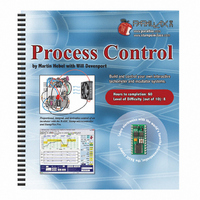
122-28176
Manufacturer Part Number
122-28176
Description
GUIDE STUDENT PROCESS CONTROL
Manufacturer
Parallax Inc
Specifications of 122-28176
Accessory Type
Manual
Product
Microcontroller Accessories
Lead Free Status / RoHS Status
Contains lead / RoHS non-compliant
For Use With/related Products
Propeller Education (PE) Kit
Lead Free Status / RoHS Status
Lead free / RoHS Compliant, Contains lead / RoHS non-compliant
- Current page: 51 of 330
- Download datasheet (11Mb)
•
•
•
•
•
•
•
•
•
•
•
•
•
•
COM Port: Used to select the serial communications port that the BASIC
Stamp is connected to.
File Name: An assortment of files and settings will use this specified name.
The user may change the name for collecting data under different file names as
desired.
Auto Scale Y: Auto-scales the Y-Axis based on the minimum and maximum
values for the currently plotted data.
Log Data: When checked, arriving data will be logged in a data file for review,
spreadsheets, or other uses. The arriving data will be time-stamped unless de-
selected on the toolbar.
(file_name) is the text entered into the File Name text box.
Open Log: Opens the current data log in use. If the file does not exist, nothing
will occur.
Delete Log: Deletes the current data log.
Shift Amount: Specifies the percent the plot will shift to the left when the
maximum time is reached. Lowering this value allows smoother scrolling of the
plot but may slow plotting.
Real Time on X-Axis: Sets the X-axis to show time as date/time of day instead
of seconds.
Save Settings: Save the current configuration of the plot and screen controls to
the Windows registry. The data is saved using the text entered into the File
Name textbox. By changing the file name, unique configurations can be saved.
Load Settings: Loads a named configuration of the plot and screen control from
the Windows registry. The name of the configuration is the text in the File
Name textbox. This allows recall of specialized settings based on the user's
need.
Take Snapshot: Takes a JPG image of the plot. Images are saved to the
StampPlot Data directory (C:\Program Files\StampPlotPro_V3\Data). Snapshots
will be named using the text provided in the File Name text box.
View Snapshot: Opens the last snapshot taken with the default image software
installed on your computer.
Snapshot entire form: The snapshot is the plot only by default. By selecting
this choice, the snapshot image will be of the entire interface form. The interface
must remain visible on the screen when using this feature.
Snapshot Max Time: When the maximum plot time is reached, a JPG image of
the plot is created and saved to the Data directory. The name of the file will be
The filename will be (file_name)_dat.txt where
Related parts for 122-28176
Image
Part Number
Description
Manufacturer
Datasheet
Request
R

Part Number:
Description:
MANUAL FOR SUMOBOT
Manufacturer:
Parallax Inc
Datasheet:

Part Number:
Description:
GUIDE STUDENT SMART SENSORS
Manufacturer:
Parallax Inc
Datasheet:

Part Number:
Description:
MANUAL PROPELLER
Manufacturer:
Parallax Inc
Datasheet:

Part Number:
Description:
LEAD WIRES FLYING CABLE III/IV
Manufacturer:
Xilinx Inc
Datasheet:

Part Number:
Description:
BOARD ADAPTER AND FLY LEADS
Manufacturer:
Xilinx Inc
Datasheet:

Part Number:
Description:
PLATFORM CABLE USB II
Manufacturer:
Xilinx Inc
Datasheet:

Part Number:
Description:
KIT STARTER COOLRUNNER-II BUNDLE
Manufacturer:
Xilinx Inc
Datasheet:

Part Number:
Description:
Microcontroller Modules & Accessories DISCONTINUED BY PARALLAX
Manufacturer:
Parallax Inc

Part Number:
Description:
Microcontroller Modules & Accessories DISCONTINUED BY PARALLAX
Manufacturer:
Parallax Inc

Part Number:
Description:
BOOK UNDERSTANDING SIGNALS
Manufacturer:
Parallax Inc
Datasheet:

Part Number:
Description:
BOARD EXPERIMENT+LCD NX-1000
Manufacturer:
Parallax Inc
Datasheet:

Part Number:
Description:
IC MCU 2K FLASH 50MHZ SO-18
Manufacturer:
Parallax Inc
Datasheet:












