MC9S08QG4MPAE Freescale Semiconductor, MC9S08QG4MPAE Datasheet - Page 203
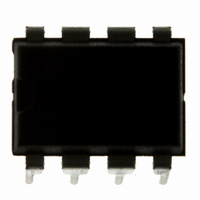
MC9S08QG4MPAE
Manufacturer Part Number
MC9S08QG4MPAE
Description
IC MCU 4K FLASH 8-PDIP
Manufacturer
Freescale Semiconductor
Series
HCS08r
Datasheet
1.MC9S08QG8CDTER.pdf
(314 pages)
Specifications of MC9S08QG4MPAE
Core Processor
HCS08
Core Size
8-Bit
Speed
20MHz
Connectivity
I²C, SCI, SPI
Peripherals
LVD, POR, PWM, WDT
Number Of I /o
4
Program Memory Size
4KB (4K x 8)
Program Memory Type
FLASH
Ram Size
256 x 8
Voltage - Supply (vcc/vdd)
1.8 V ~ 3.6 V
Data Converters
A/D 4x10b
Oscillator Type
Internal
Operating Temperature
-40°C ~ 125°C
Package / Case
8-DIP (0.300", 7.62mm)
Controller Family/series
HCS08
No. Of I/o's
6
Ram Memory Size
256Byte
Cpu Speed
20MHz
No. Of Timers
2
Embedded Interface Type
I2C, SCI, SPI
Rohs Compliant
Yes
Processor Series
S08QG
Core
HCS08
Data Bus Width
8 bit
Data Ram Size
256 B
Interface Type
I2C, SCI, SPI
Maximum Clock Frequency
20 MHz
Number Of Programmable I/os
12
Number Of Timers
1
Maximum Operating Temperature
+ 125 C
Mounting Style
Through Hole
3rd Party Development Tools
EWS08
Development Tools By Supplier
DEMO9S08QG8E
Minimum Operating Temperature
- 40 C
On-chip Adc
10 bit, 8 Channel
Lead Free Status / RoHS Status
Lead free / RoHS Compliant
Eeprom Size
-
Lead Free Status / Rohs Status
Details
- Current page: 203 of 314
- Download datasheet (6Mb)
Freescale Semiconductor
RDRF
Field
IDLE
OR
NF
FE
PF
5
4
3
2
1
0
Receive Data Register Full Flag — RDRF becomes set when a character transfers from the receive shifter into
the receive data register (SCID). To clear RDRF, read SCIS1 with RDRF = 1 and then read the SCI data register
(SCID).
0 Receive data register empty.
1 Receive data register full.
Idle Line Flag — IDLE is set when the SCI receive line becomes idle for a full character time after a period of
activity. When ILT = 0, the receiver starts counting idle bit times after the start bit. So if the receive character is
all 1s, these bit times and the stop bit time count toward the full character time of logic high (10 or 11 bit times
depending on the M control bit) needed for the receiver to detect an idle line. When ILT = 1, the receiver doesn’t
start counting idle bit times until after the stop bit. So the stop bit and any logic high bit times at the end of the
previous character do not count toward the full character time of logic high needed for the receiver to detect an
idle line.
To clear IDLE, read SCIS1 with IDLE = 1 and then read the SCI data register (SCID). After IDLE has been
cleared, it cannot become set again until after a new character has been received and RDRF has been set. IDLE
will get set only once even if the receive line remains idle for an extended period.
0 No idle line detected.
1 Idle line was detected.
Receiver Overrun Flag — OR is set when a new serial character is ready to be transferred to the receive data
register (buffer), but the previously received character has not been read from SCID yet. In this case, the new
character (and all associated error information) is lost because there is no room to move it into SCID. To clear
OR, read SCIS1 with OR = 1 and then read the SCI data register (SCID).
0 No overrun.
1 Receive overrun (new SCI data lost).
Noise Flag — The advanced sampling technique used in the receiver takes seven samples during the start bit
and three samples in each data bit and the stop bit. If any of these samples disagrees with the rest of the samples
within any bit time in the frame, the flag NF will be set at the same time as the flag RDRF gets set for the character.
To clear NF, read SCIS1 and then read the SCI data register (SCID).
0 No noise detected.
1 Noise detected in the received character in SCID.
Framing Error Flag — FE is set at the same time as RDRF when the receiver detects a logic 0 where the stop
bit was expected. This suggests the receiver was not properly aligned to a character frame. To clear FE, read
SCIS1 with FE = 1 and then read the SCI data register (SCID).
0 No framing error detected. This does not guarantee the framing is correct.
1 Framing error.
Parity Error Flag — PF is set at the same time as RDRF when parity is enabled (PE = 1) and the parity bit in
the received character does not agree with the expected parity value. To clear PF, read SCIS1 and then read the
SCI data register (SCID).
0 No parity error.
1 Parity error.
Table 14-5. SCIS1 Register Field Descriptions (continued)
MC9S08QG8 and MC9S08QG4 Data Sheet, Rev. 5
Description
Serial Communications Interface (S08SCIV3)
201
Related parts for MC9S08QG4MPAE
Image
Part Number
Description
Manufacturer
Datasheet
Request
R
Part Number:
Description:
Manufacturer:
Freescale Semiconductor, Inc
Datasheet:
Part Number:
Description:
Manufacturer:
Freescale Semiconductor, Inc
Datasheet:
Part Number:
Description:
Manufacturer:
Freescale Semiconductor, Inc
Datasheet:
Part Number:
Description:
Manufacturer:
Freescale Semiconductor, Inc
Datasheet:
Part Number:
Description:
Manufacturer:
Freescale Semiconductor, Inc
Datasheet:
Part Number:
Description:
Manufacturer:
Freescale Semiconductor, Inc
Datasheet:
Part Number:
Description:
Manufacturer:
Freescale Semiconductor, Inc
Datasheet:
Part Number:
Description:
Manufacturer:
Freescale Semiconductor, Inc
Datasheet:
Part Number:
Description:
Manufacturer:
Freescale Semiconductor, Inc
Datasheet:
Part Number:
Description:
Manufacturer:
Freescale Semiconductor, Inc
Datasheet:
Part Number:
Description:
Manufacturer:
Freescale Semiconductor, Inc
Datasheet:
Part Number:
Description:
Manufacturer:
Freescale Semiconductor, Inc
Datasheet:
Part Number:
Description:
Manufacturer:
Freescale Semiconductor, Inc
Datasheet:
Part Number:
Description:
Manufacturer:
Freescale Semiconductor, Inc
Datasheet:
Part Number:
Description:
Manufacturer:
Freescale Semiconductor, Inc
Datasheet:










