PEF 20954 HT V1.1 Infineon Technologies, PEF 20954 HT V1.1 Datasheet - Page 48
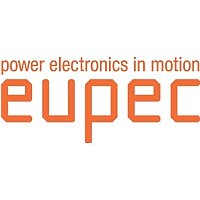
PEF 20954 HT V1.1
Manufacturer Part Number
PEF 20954 HT V1.1
Description
IC ECHO CANCELLER DGTL TQFP144
Manufacturer
Infineon Technologies
Datasheet
1.PEB_20954_HT_V1.1.pdf
(164 pages)
Specifications of PEF 20954 HT V1.1
Function
Smart Integrated Digital Echo Canceller (SIDEC)
Interface
PCM, Serial, UCC
Number Of Circuits
1
Voltage - Supply
3 V ~ 3.6 V
Current - Supply
350mA
Power (watts)
900mW
Operating Temperature
0°C ~ 70°C
Mounting Type
Surface Mount
Package / Case
144-LFQFP
Includes
Double Talk Detection
Lead Free Status / RoHS Status
Contains lead / RoHS non-compliant
Other names
PEF20954HTV1.1
SP000007505
SP000007505
- Current page: 48 of 164
- Download datasheet (3Mb)
Figure 9
3.2.2
Figure 10
configured via UCC, Serial and P Interface.
Setting NLPDIS ='1' (pin or register setting) leads to bypassing of the Non Linear
Processor.
Setting BYPASS = '1' (Serial control signal, UCC or 2100 Hz tone via register settings)
results in bypassing the Attenuator in the Receive Path as well as in bypassing the
Subtractor, the Non Linear Processor and the Attenuator in the Send Path.
Disabling a channel or the complete canceller will result in a BYPASS function, a H-
Register reset and a reset of the Speech Control Unit. A bypassed or disabled channel
of the SIDEC can still be converted from A/ - Law or vice versa.
If a Modem call is detected the user can define what action is related to the detection of
a Modem call (2100 Hz with phase reversal or without reversal): bypassing, NLP
bypassing, H-Register Reset or combination of the functions.
The 64 Clear mode is activated by bypassing and defining the same Law Conversion at
near end and far end. In 64 Clear mode the signal is still passed through the frame
alignment.
For testing purposes the canceller can be completly bypassed by setting SBYPASS and
RBYPASS.
The Receive out signal can be input directly to the Send In port by setting the RSLOOP
='1'. The Send out signal can be input directly to the Receive in port by setting the
SRLOOP ='1'. If both loops are configured only RSLOOP will be enabled in the SIDEC.
Data Sheet
CONFLAW.CHIND
channel individual
configuration via
configuration via
CONFLAW[2:0]
CHCTRL[7:5]
global
1
0
depicts the bypass and disabling functions of the SIDEC. They can be
Bypass and Disabling Functions
CHCTRL0-31.CONVDIS
CHCTRL0-31.CONVDIS
Explanation of Options for A- and -Law Conversion
possible
conversion
possible
conversion
1
0
1
0
disable
conversion
CHCTRL0-31.ENPCTRL
disable
conversion
CHCTRL0-31.ENPCTRL
possible
conversion
1
0
1
0
enable
conversion
enable
conversion
48
UCC or Ser.Control
UCC or Ser.Control
1
0
1
0
disable
conversion
enable
conversion
disable
conversion
enable
conversion
Functional Description
GLAWFE/GLAWNE
ILAWFE/ILAWNE
GCONVDISLAW
Rev. 2, 2004-07-28
ICONVDISLAW
PEB 20954
PEF 20954
1
0
1
0
1
0
1
0
Law Conversion
A-law
-law
Related parts for PEF 20954 HT V1.1
Image
Part Number
Description
Manufacturer
Datasheet
Request
R

Part Number:
Description:
Manufacturer:
Infineon Technologies AG
Datasheet:

Part Number:
Description:
Manufacturer:
Infineon Technologies AG
Datasheet:

Part Number:
Description:
Manufacturer:
Infineon Technologies AG
Datasheet:

Part Number:
Description:
Manufacturer:
Infineon Technologies AG
Datasheet:

Part Number:
Description:
Manufacturer:
Infineon Technologies AG
Datasheet:

Part Number:
Description:
Manufacturer:
Infineon Technologies AG
Datasheet:

Part Number:
Description:
Manufacturer:
Infineon Technologies AG
Datasheet:

Part Number:
Description:
16-bit microcontroller with 2x2 KByte RAM
Manufacturer:
Infineon Technologies AG
Datasheet:

Part Number:
Description:
NPN silicon RF transistor
Manufacturer:
Infineon Technologies AG
Datasheet:

Part Number:
Description:
NPN silicon RF transistor
Manufacturer:
Infineon Technologies AG
Datasheet:

Part Number:
Description:
NPN silicon RF transistor
Manufacturer:
Infineon Technologies AG
Datasheet:

Part Number:
Description:
NPN silicon RF transistor
Manufacturer:
Infineon Technologies AG
Datasheet:

Part Number:
Description:
Si-MMIC-amplifier in SIEGET 25-technologie
Manufacturer:
Infineon Technologies AG
Datasheet:

Part Number:
Description:
IGBT Power Module
Manufacturer:
Infineon Technologies AG
Datasheet:

Part Number:
Description:
IC for switching-mode power supplies
Manufacturer:
Infineon Technologies AG
Datasheet:










