EP1S40B956C5 Altera, EP1S40B956C5 Datasheet - Page 790
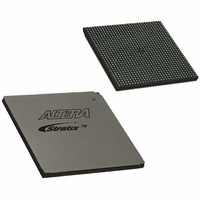
EP1S40B956C5
Manufacturer Part Number
EP1S40B956C5
Description
IC STRATIX FPGA 40K LE 956-BGA
Manufacturer
Altera
Series
Stratix®r
Datasheet
1.EP1S10F484I6N.pdf
(864 pages)
Specifications of EP1S40B956C5
Number Of Logic Elements/cells
41250
Number Of Labs/clbs
4125
Total Ram Bits
3423744
Number Of I /o
683
Voltage - Supply
1.425 V ~ 1.575 V
Mounting Type
Surface Mount
Operating Temperature
0°C ~ 85°C
Package / Case
956-BGA
Lead Free Status / RoHS Status
Contains lead / RoHS non-compliant
Number Of Gates
-
Available stocks
Company
Part Number
Manufacturer
Quantity
Price
Part Number:
EP1S40B956C5
Manufacturer:
ALTERA/阿尔特拉
Quantity:
20 000
- Current page: 790 of 864
- Download datasheet (11Mb)
Quartus II Software Support
Quartus II
Software
Support
12–12
Stratix Device Handbook, Volume 2
Table 12–5
The Quartus II software supports implementation of both remote and
local configuration modes in your Stratix or Stratix II device. To include
the remote or local configuration feature to your design, select remote or
local as the configuration mode under the Device & Pin Options
compiler settings (prior to compilation). This selection reserves the dual-
purpose RUnLU and PGM[2:0] pins for use as dedicated inputs in
remote/local configuration modes.
To set the configuration mode as remote or local, follow these steps (See
Figure
1.
2.
3.
4.
The Standard mode selection disables the remote system configuration
feature. In addition to the mode selection, you can specify the
configuration scheme and configuration device (if any) used by your
setup.
Note to
(1)
CRC
configuration)
nSTATUS
CORE
nCONFIG
Wd
Table 12–5. Status Register Contents
Open the Device & Pin Options settings window under the
Assignments menu.
Select Device & Pin Options dialog box. The Device & Pin Options
dialog box is displayed.
Click the Configuration tab.
In the Configuration mode list, select Remote or Local.
Parameter
Core re-configuration enforces the system to load the application configuration
data into the Stratix or Stratix GX device. This occurs after factory configuration
specifies the appropriate application configuration data.
(from
(1)
12–9):
Table
shows the content of the status register upon POR.
12–5:
CRC
nSTATUS
Device core caused re-configuration
NCONFIG
Watchdog Timer caused re-configuration
caused re-configuration
caused re-configuration
caused re-configuration
Definition
Altera Corporation
September 2004
1 bit ‘0’
1 bit ‘0’
1 bit ‘0’
1 bit ‘0’
1 bit ‘0’
POR Reset
Value
Related parts for EP1S40B956C5
Image
Part Number
Description
Manufacturer
Datasheet
Request
R

Part Number:
Description:
CYCLONE II STARTER KIT EP2C20N
Manufacturer:
Altera
Datasheet:

Part Number:
Description:
CPLD, EP610 Family, ECMOS Process, 300 Gates, 16 Macro Cells, 16 Reg., 16 User I/Os, 5V Supply, 35 Speed Grade, 24DIP
Manufacturer:
Altera Corporation
Datasheet:

Part Number:
Description:
CPLD, EP610 Family, ECMOS Process, 300 Gates, 16 Macro Cells, 16 Reg., 16 User I/Os, 5V Supply, 15 Speed Grade, 24DIP
Manufacturer:
Altera Corporation
Datasheet:

Part Number:
Description:
Manufacturer:
Altera Corporation
Datasheet:

Part Number:
Description:
CPLD, EP610 Family, ECMOS Process, 300 Gates, 16 Macro Cells, 16 Reg., 16 User I/Os, 5V Supply, 30 Speed Grade, 24DIP
Manufacturer:
Altera Corporation
Datasheet:

Part Number:
Description:
High-performance, low-power erasable programmable logic devices with 8 macrocells, 10ns
Manufacturer:
Altera Corporation
Datasheet:

Part Number:
Description:
High-performance, low-power erasable programmable logic devices with 8 macrocells, 7ns
Manufacturer:
Altera Corporation
Datasheet:

Part Number:
Description:
Classic EPLD
Manufacturer:
Altera Corporation
Datasheet:

Part Number:
Description:
High-performance, low-power erasable programmable logic devices with 8 macrocells, 10ns
Manufacturer:
Altera Corporation
Datasheet:

Part Number:
Description:
Manufacturer:
Altera Corporation
Datasheet:

Part Number:
Description:
Manufacturer:
Altera Corporation
Datasheet:

Part Number:
Description:
Manufacturer:
Altera Corporation
Datasheet:

Part Number:
Description:
CPLD, EP610 Family, ECMOS Process, 300 Gates, 16 Macro Cells, 16 Reg., 16 User I/Os, 5V Supply, 25 Speed Grade, 24DIP
Manufacturer:
Altera Corporation
Datasheet:












