EP1SGX10DF672C5N Altera, EP1SGX10DF672C5N Datasheet - Page 196
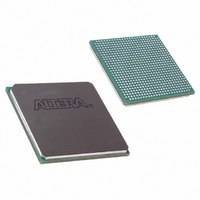
EP1SGX10DF672C5N
Manufacturer Part Number
EP1SGX10DF672C5N
Description
IC STRATIX GX FPGA 10KLE 672FBGA
Manufacturer
Altera
Series
Stratix® GXr
Datasheet
1.EP1SGX10CF672C7N.pdf
(272 pages)
Specifications of EP1SGX10DF672C5N
Number Of Logic Elements/cells
10570
Number Of Labs/clbs
1057
Total Ram Bits
920448
Number Of I /o
362
Voltage - Supply
1.425 V ~ 1.575 V
Mounting Type
Surface Mount
Operating Temperature
0°C ~ 85°C
Package / Case
672-FBGA
Lead Free Status / RoHS Status
Lead free / RoHS Compliant
Number Of Gates
-
Available stocks
Company
Part Number
Manufacturer
Quantity
Price
- Current page: 196 of 272
- Download datasheet (3Mb)
Configuration
5–4
Stratix GX Device Handbook, Volume 1
■
The factory configuration is the default and takes control if an error
occurs while loading the application configuration.
While in the factory configuration, the factory-configuration logic
performs the following operations:
■
■
■
The user watchdog timer is a counter that must be continually reset
within a specific amount of time in the user mode of an application
configuration to ensure that valid configuration occurred during a
remote update. Only valid application configurations designed for
remote update can reset the user watchdog timer in user mode. If a valid
application configuration does not reset the user watchdog timer in a
specific amount of time, the timer updates a status register and loads the
factory configuration. The user watchdog timer is automatically disabled
for factory configurations.
If an error occurs in loading the application configuration, the
configuration logic writes a status register to specify the cause of the
reconfiguration. Once this occurs, the Stratix GX device automatically
loads the factory configuration, which reads the status register and
determines the reason for reconfiguration. Based on the reason, the
factory configuration takes appropriate steps and writes the remote
update control register to specify the next application configuration page
to be loaded.
When the Stratix GX device successfully loads the application
configuration, it enters into user mode. The Stratix GX device then
executes the main application of the user. Intellectual property (IP), such
as a Nios
when remote update is coming. The Nios embedded processor or user
logic receives incoming data, writes it to the configuration device, and
loads the factory configuration. The factory configuration reads the
remote update status register and determine the valid application
configuration to load.
Figure 5–2
Receive new configuration data and write it into the configuration
device
Loads a remote update-control register to determine the page
address of the new application configuration
Determines whether to enable a user watchdog timer for the
application configuration
Determines what the watchdog timer setting should be if it is
enabled
®
embedded processor, can help the Stratix GX device determine
shows the transition diagram for remote update mode.
Figure 5–1
shows the Stratix GX remote update.
Altera Corporation
February 2005
Related parts for EP1SGX10DF672C5N
Image
Part Number
Description
Manufacturer
Datasheet
Request
R

Part Number:
Description:
CYCLONE II STARTER KIT EP2C20N
Manufacturer:
Altera
Datasheet:

Part Number:
Description:
CPLD, EP610 Family, ECMOS Process, 300 Gates, 16 Macro Cells, 16 Reg., 16 User I/Os, 5V Supply, 35 Speed Grade, 24DIP
Manufacturer:
Altera Corporation
Datasheet:

Part Number:
Description:
CPLD, EP610 Family, ECMOS Process, 300 Gates, 16 Macro Cells, 16 Reg., 16 User I/Os, 5V Supply, 15 Speed Grade, 24DIP
Manufacturer:
Altera Corporation
Datasheet:

Part Number:
Description:
Manufacturer:
Altera Corporation
Datasheet:

Part Number:
Description:
CPLD, EP610 Family, ECMOS Process, 300 Gates, 16 Macro Cells, 16 Reg., 16 User I/Os, 5V Supply, 30 Speed Grade, 24DIP
Manufacturer:
Altera Corporation
Datasheet:

Part Number:
Description:
High-performance, low-power erasable programmable logic devices with 8 macrocells, 10ns
Manufacturer:
Altera Corporation
Datasheet:

Part Number:
Description:
High-performance, low-power erasable programmable logic devices with 8 macrocells, 7ns
Manufacturer:
Altera Corporation
Datasheet:

Part Number:
Description:
Classic EPLD
Manufacturer:
Altera Corporation
Datasheet:

Part Number:
Description:
High-performance, low-power erasable programmable logic devices with 8 macrocells, 10ns
Manufacturer:
Altera Corporation
Datasheet:

Part Number:
Description:
Manufacturer:
Altera Corporation
Datasheet:

Part Number:
Description:
Manufacturer:
Altera Corporation
Datasheet:

Part Number:
Description:
Manufacturer:
Altera Corporation
Datasheet:

Part Number:
Description:
CPLD, EP610 Family, ECMOS Process, 300 Gates, 16 Macro Cells, 16 Reg., 16 User I/Os, 5V Supply, 25 Speed Grade, 24DIP
Manufacturer:
Altera Corporation
Datasheet:












