DF2218BR24V Renesas Electronics America, DF2218BR24V Datasheet - Page 555
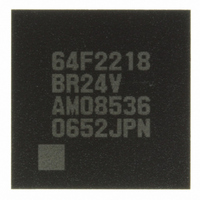
DF2218BR24V
Manufacturer Part Number
DF2218BR24V
Description
IC H8S/2218 MCU FLASH 112-LFBGA
Manufacturer
Renesas Electronics America
Series
H8® H8S/2200r
Specifications of DF2218BR24V
Core Processor
H8S/2000
Core Size
16-Bit
Speed
24MHz
Connectivity
SCI, SmartCard, USB
Peripherals
DMA, POR, PWM, WDT
Number Of I /o
69
Program Memory Size
128KB (128K x 8)
Program Memory Type
FLASH
Ram Size
12K x 8
Voltage - Supply (vcc/vdd)
2.7 V ~ 3.6 V
Data Converters
A/D 6x10b
Oscillator Type
External
Operating Temperature
-20°C ~ 75°C
Package / Case
112-LFBGA
For Use With
HS0005KCU11H - EMULATOR E10A-USB H8S(X),SH2(A)3DK2218-SS - KIT DEV H8S/2218 WINDOWS SIDESHW3DK2218 - DEV EVAL KIT H8S/2218
Lead Free Status / RoHS Status
Lead free / RoHS Compliant
Eeprom Size
-
Available stocks
Company
Part Number
Manufacturer
Quantity
Price
Company:
Part Number:
DF2218BR24V
Manufacturer:
Renesas Electronics America
Quantity:
10 000
- Current page: 555 of 758
- Download datasheet (5Mb)
(2) USB Cable Connection (When USB module stop or power-down mode is used)
If the USB cable enters the connection state from the disconnection state in an application (self
powered) where USB module stop or power-down mode is used, perform the operation as
shown in figure 14.4.
Receive bus reset from the host
Note:
A bus reset interrupt occurs
clock stabilization time has
Connect the USB cable
A USB operating clock
stabilization detection
Start USB operating
Start USB module
*
interrupt occurs.
clock oscillation
USB operating
A VBUS interrupts in the USB module cannot be detected in power-down mode or in the USB module stop state.
Accordingly, in an application (self powered) where power-down mode or USB module stop is used,VBUS
interrupts of the USB must be detected via the external interrupt pin IRQx.
In this case, the IRQx pin must be specified as both-edge sensitive. When IRQx is used, VBUS interrupts in the
USB module need not to be used.
operation
passed?
USB function
Yes
(When USB Module Stop or Power-Down Mode Is Used)
Figure 14.4 USB Cable Connection
No
*
External interrupt IRQx*
EXIRQx
EXIRQx
Yes
Clear MSTPB0 in MSTPCRB to 0
Clear CK48READY in UIFR3 to 0
(Clear UDCRST in UCTLR to 0)
Wait for USB operating clock
Cancel USB module stop 2
Rev.7.00 Dec. 24, 2008 Page 499 of 698
Cancel UDC core reset
port function in IRQx
Enable D+ pull-up by
Wait for setup interrupt
Power-down mode?
Yes
Check by using the
Initialize the firmware
Clear all FIFOs
System ready?
USB module
port 36 (P36)
Firmware
stabilization
stopped?
Yes
No
No
REJ09B0074-0700
No
Check the USB
cable connection
state
Related parts for DF2218BR24V
Image
Part Number
Description
Manufacturer
Datasheet
Request
R

Part Number:
Description:
CONN SOCKET 2POS 7.92MM WHITE
Manufacturer:
Hirose Electric Co Ltd
Datasheet:

Part Number:
Description:
CONN SOCKET 4POS 7.92MM WHITE
Manufacturer:
Hirose Electric Co Ltd
Datasheet:

Part Number:
Description:
CONN SOCKET 5POS 7.92MM WHITE
Manufacturer:
Hirose Electric Co Ltd
Datasheet:

Part Number:
Description:
CONN SOCKET 3POS 7.92MM WHITE
Manufacturer:
Hirose Electric Co Ltd
Datasheet:

Part Number:
Description:
CONN SOCKET 5POS 7.92MM WHITE
Manufacturer:
Hirose Electric Co Ltd
Datasheet:

Part Number:
Description:
CONN SOCKET 2POS 7.92MM WHITE
Manufacturer:
Hirose Electric Co Ltd
Datasheet:

Part Number:
Description:
CONN SOCKET 3POS 7.92MM WHITE
Manufacturer:
Hirose Electric Co Ltd
Datasheet:

Part Number:
Description:
CONN SOCKET 4POS 7.92MM WHITE
Manufacturer:
Hirose Electric Co Ltd
Datasheet:

Part Number:
Description:
CONN HEADER 2POS 7.92MM R/A TIN
Manufacturer:
Hirose Electric Co Ltd
Datasheet:

Part Number:
Description:
CONN HEADER 4POS 7.92MM R/A TIN
Manufacturer:
Hirose Electric Co Ltd
Datasheet:

Part Number:
Description:
KIT STARTER FOR M16C/29
Manufacturer:
Renesas Electronics America
Datasheet:

Part Number:
Description:
KIT STARTER FOR R8C/2D
Manufacturer:
Renesas Electronics America
Datasheet:

Part Number:
Description:
R0K33062P STARTER KIT
Manufacturer:
Renesas Electronics America
Datasheet:

Part Number:
Description:
KIT STARTER FOR R8C/23 E8A
Manufacturer:
Renesas Electronics America
Datasheet:

Part Number:
Description:
KIT STARTER FOR R8C/25
Manufacturer:
Renesas Electronics America
Datasheet:











