EP4SGX530HH35C2N Altera, EP4SGX530HH35C2N Datasheet - Page 388
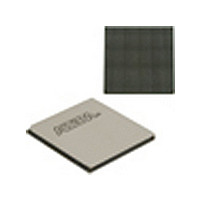
EP4SGX530HH35C2N
Manufacturer Part Number
EP4SGX530HH35C2N
Description
IC STRATIX IV FPGA 530K 1152HBGA
Manufacturer
Altera
Series
Stratix® IV GXr
Datasheets
1.EP4SGX110DF29C3N.pdf
(80 pages)
2.EP4SGX110DF29C3N.pdf
(1154 pages)
3.EP4SGX110DF29C3N.pdf
(432 pages)
4.EP4SGX110DF29C3N.pdf
(22 pages)
5.EP4SGX110DF29C3N.pdf
(30 pages)
6.EP4SGX110DF29C3N.pdf
(72 pages)
7.EP4SGX530HH35C2N.pdf
(1145 pages)
Specifications of EP4SGX530HH35C2N
Number Of Logic Elements/cells
531200
Number Of Labs/clbs
21248
Total Ram Bits
27376
Number Of I /o
564
Voltage - Supply
0.87 V ~ 0.93 V
Mounting Type
Surface Mount
Operating Temperature
0°C ~ 85°C
Package / Case
1152-HBGA
Family Name
Stratix® IV
Number Of Logic Blocks/elements
531200
# Registers
424960
# I/os (max)
560
Process Technology
40nm
Operating Supply Voltage (typ)
900mV
Logic Cells
531200
Ram Bits
28033024
Operating Supply Voltage (min)
0.87V
Operating Supply Voltage (max)
0.93V
Operating Temp Range
0C to 85C
Operating Temperature Classification
Commercial
Mounting
Surface Mount
Pin Count
1152
Package Type
FCHBGA
Lead Free Status / RoHS Status
Lead free / RoHS Compliant
Number Of Gates
-
Lead Free Status / Rohs Status
Compliant
Available stocks
Company
Part Number
Manufacturer
Quantity
Price
- EP4SGX110DF29C3N PDF datasheet
- EP4SGX110DF29C3N PDF datasheet #2
- EP4SGX110DF29C3N PDF datasheet #3
- EP4SGX110DF29C3N PDF datasheet #4
- EP4SGX110DF29C3N PDF datasheet #5
- EP4SGX110DF29C3N PDF datasheet #6
- EP4SGX530HH35C2N PDF datasheet #7
- Current page: 388 of 432
- Download datasheet (11Mb)
10–54
Remote System Upgrade Mode
Stratix IV Device Handbook Volume 1
Configuration Image Types
Remote Update Mode
When performing a remote system upgrade, Stratix IV device configuration
bitstreams are classified as factory configuration images or application configuration
images. An image, also referred to as a configuration, is a design loaded into the
Stratix IV device that performs certain user-defined functions.
Each Stratix IV device in your system requires one factory image or the addition of
one or more application images. The factory image is a user-defined fall-back, or safe
configuration, and is responsible for administering remote updates in conjunction
with the dedicated circuitry. Application images implement user-defined
functionality in the target Stratix IV device. You may include the default application
image functionality in the factory image.
A remote system upgrade involves storing a new application configuration image or
updating an existing one using the remote communication interface. After an
application configuration image is stored or updated remotely, the user design in the
Stratix IV device initiates a reconfiguration cycle with the new image. Any errors
during or after this cycle are detected by the dedicated remote system upgrade
circuitry and cause the device to automatically revert to the factory image. The factory
image then performs error processing and recovery. The factory configuration is
written to the serial configuration device only once by the system manufacturer and
must not be remotely updated. On the other hand, application configurations may be
remotely updated in the system. Both images can initiate system reconfiguration.
Remote system upgrade has one mode of operation—remote update mode. Remote
update mode allows you to determine the functionality of your system after
power-up and offers several features.
In remote update mode, Stratix IV devices load the factory configuration image after
power up. The user-defined factory configuration determines which application
configuration is to be loaded and triggers a reconfiguration cycle. The factory
configuration may also contain application logic.
When used with serial configuration devices, remote update mode allows an
application configuration to start at any flash sector boundary. For example, this
translates to a maximum of 128 sectors in the EPCS64 device and 32 sectors in the
EPCS16 device, where the minimum size of each page is 512 KBits. Altera
recommends not using the same page in the serial configuration devices for two
images. Additionally, remote update mode features a user watchdog timer that
determines the validity of an application configuration.
When a Stratix IV device is first powered up in remote update mode, it loads the
factory configuration located at page zero (page registers PGM[23:0] = 24'b0). Always
store the factory configuration image for your system at page address zero. This
corresponds to the start address location 0×000000 in the serial configuration device.
Chapter 10: Configuration, Design Security, and Remote System Upgrades in Stratix IV Devices
Remote System Upgrade Mode
April 2011 Altera Corporation
Related parts for EP4SGX530HH35C2N
Image
Part Number
Description
Manufacturer
Datasheet
Request
R

Part Number:
Description:
CYCLONE II STARTER KIT EP2C20N
Manufacturer:
Altera
Datasheet:

Part Number:
Description:
CPLD, EP610 Family, ECMOS Process, 300 Gates, 16 Macro Cells, 16 Reg., 16 User I/Os, 5V Supply, 35 Speed Grade, 24DIP
Manufacturer:
Altera Corporation
Datasheet:

Part Number:
Description:
CPLD, EP610 Family, ECMOS Process, 300 Gates, 16 Macro Cells, 16 Reg., 16 User I/Os, 5V Supply, 15 Speed Grade, 24DIP
Manufacturer:
Altera Corporation
Datasheet:

Part Number:
Description:
Manufacturer:
Altera Corporation
Datasheet:

Part Number:
Description:
CPLD, EP610 Family, ECMOS Process, 300 Gates, 16 Macro Cells, 16 Reg., 16 User I/Os, 5V Supply, 30 Speed Grade, 24DIP
Manufacturer:
Altera Corporation
Datasheet:

Part Number:
Description:
High-performance, low-power erasable programmable logic devices with 8 macrocells, 10ns
Manufacturer:
Altera Corporation
Datasheet:

Part Number:
Description:
High-performance, low-power erasable programmable logic devices with 8 macrocells, 7ns
Manufacturer:
Altera Corporation
Datasheet:

Part Number:
Description:
Classic EPLD
Manufacturer:
Altera Corporation
Datasheet:

Part Number:
Description:
High-performance, low-power erasable programmable logic devices with 8 macrocells, 10ns
Manufacturer:
Altera Corporation
Datasheet:

Part Number:
Description:
Manufacturer:
Altera Corporation
Datasheet:

Part Number:
Description:
Manufacturer:
Altera Corporation
Datasheet:

Part Number:
Description:
Manufacturer:
Altera Corporation
Datasheet:

Part Number:
Description:
CPLD, EP610 Family, ECMOS Process, 300 Gates, 16 Macro Cells, 16 Reg., 16 User I/Os, 5V Supply, 25 Speed Grade, 24DIP
Manufacturer:
Altera Corporation
Datasheet:












