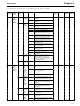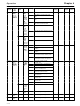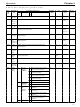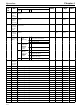R88M-WP10030S-BWS1 Omron, R88M-WP10030S-BWS1 Datasheet - Page 255

R88M-WP10030S-BWS1
Manufacturer Part Number
R88M-WP10030S-BWS1
Description
SERVO MOTOR 100W 100V W/BRAKE
Manufacturer
Omron
Datasheet
1.R88A-PR02W.pdf
(458 pages)
Specifications of R88M-WP10030S-BWS1
Lead Free Status / Rohs Status
Lead free / RoHS Compliant
Other names
R88MWP10030SBWS1
- Current page: 255 of 458
- Download datasheet (5Mb)
Operation
D Displaying Parameter Settings
Note Parameter settings can be displayed as 5 digits as shown above, or as “n.” followed by 4 digits,
D Changing Settings
• The following operation is not necessary if you are only checking the settings.
• Parameter settings can be set as 5 digits, or as 4 digits (displayed as n.jjjj). When set as 4 digits,
Example of a 5-digit Parameter Setting
Function selection switches (Pn000 to
Pn003)
Speed control setting (Pn10b)
Online auto-tuning setting (Pn110)
Position control settings 1 to 3 (Pn200,
Pn207, Pn218)
Torque command setting (Pn408)
I/O signal selection (Pn50A to 513)
All other user parameters
there are no Pn006 to Pn099). For this reason, if, for example, you change Pn000 to Pn207 using the
Shift Key, you can perform the operation more quickly by making the change starting from the leftmost
digit side (i.e., digit No. 2).
each digit in the parameter has a meaning, so the parameter cannot be set just by using the Up and
Down Keys. Be sure to set the parameter using the Left Key (front panel: DATA Key for less than 1 s),
and Right Key.
operation
operation
PR02W
PR02W
i.e., as n.jjjj.
Types of parameters
key operation
key operation
Front panel
Front panel
(1 s min.)
(less than
1 s)
Display example
Display example
Display example
(The parameter number is displayed.)
Press the DATA Key (front panel: DATA Key for 1 s min.)
to display the parameter setting.
(Present setting)
Change the setting using the Up or Down Key. If the
setting is too large, you can set the operation to be
performed more quickly while changing the operation
digits, using the Left Key (front panel: DATA Key for less
than 1 s) or Right Key.
For parameters displayed as
“n.jjjj“, each of the 4 digits after
the “n.” indicate different function
settings (i.e., 4 different function
settings are performed using 1
parameter No.) For these parameters,
each digit must be set separately.
Parameters displayed using 5 digits
indicate a single value. These
parameters can be set from the lowest
point to the highest point within the
setting range using just the Up or Down
Key. You can also set the digits
separately.
Explanation
Explanation
Explanation
Chapter 4
4-17
Related parts for R88M-WP10030S-BWS1
Image
Part Number
Description
Manufacturer
Datasheet
Request
R

Part Number:
Description:
G6S-2GLow Signal Relay
Manufacturer:
Omron Corporation
Datasheet:

Part Number:
Description:
Compact, Low-cost, SSR Switching 5 to 20 A
Manufacturer:
Omron Corporation
Datasheet:

Part Number:
Description:
Manufacturer:
Omron Corporation
Datasheet:

Part Number:
Description:
Manufacturer:
Omron Corporation
Datasheet:

Part Number:
Description:
Manufacturer:
Omron Corporation
Datasheet:

Part Number:
Description:
Manufacturer:
Omron Corporation
Datasheet:

Part Number:
Description:
Manufacturer:
Omron Corporation
Datasheet:

Part Number:
Description:
Manufacturer:
Omron Corporation
Datasheet: